You'll locate the Make NetCDF Table View tool and create a table view using a variable from a netCDF file. You'll then create a temperature profile from the table. This exercise will take approximately 10 minutes to complete.
Making a netCDF table view
Run the Make NetCDF Table View tool to create a temperature time series table at a specific location using the tmin variable from the temperature.nc netCDF file.
-
Open the Make NetCDF Table View tool.
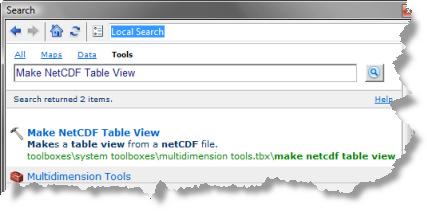
- For the Input netCDF File value, type or browse to C:\NetCDF\temperature.nc.
- Click the Variables arrow and choose the tmin variable.
- Type Temperature for Output Table View.
- Click the Row Dimensions arrow and choose the year dimension.
- Click the Dimension Values arrow and choose the lon dimension.
- Click the cell next to lon in the Value column and type -111.75.
- Click the Dimension Values arrow again and choose the lat dimension.
- Click the cell next to lat in the Value column and type 45.75.
- Click OK to run the tool.
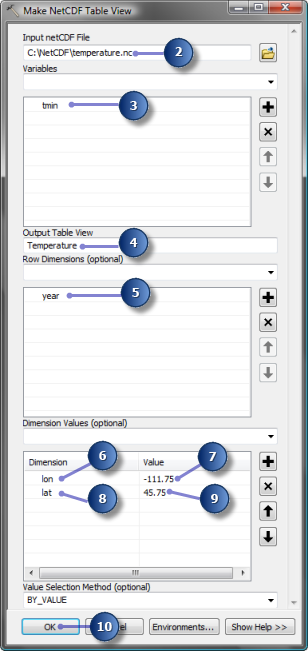
- Click the List By Source button
 in the table of contents to see the Temperature table.
in the table of contents to see the Temperature table.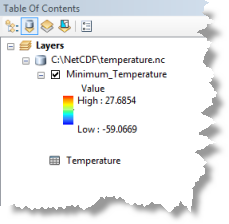
- Right-click Temperature table in the table of contents and click Open.
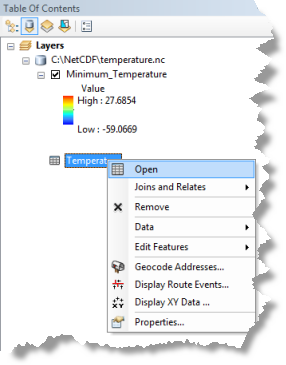
- Examine fields and values in the Temperature table and close it.
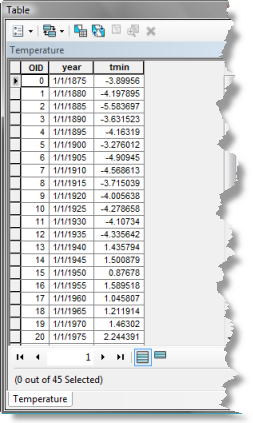
- Click the List By Drawing Order button
 in the table of contents.
in the table of contents.
You can create a temperature profile from this table. See A quick tour of creating graphs and The steps to create a graph for more information.