This topic is an illustration of creating relationship rules.

In this task, a relationship rule is being created between the hydrant laterals subtype on the water laterals feature class and the hydrants feature class. This rule says that it is valid for hydrants to be fed by hydrant laterals. Using the cardinality properties, you can specify exactly how many hydrants can be related to each hydrant lateral.
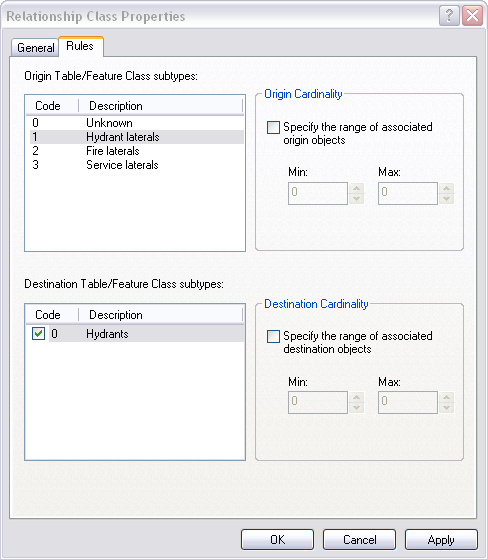
In this example, it is invalid for a hydrant lateral not to feed a hydrant, and it is also invalid for a hydrant lateral to feed more than one hydrant. Therefore, the minimum and maximum cardinality will be 1.
 Feedback on this topic?
Feedback on this topic?