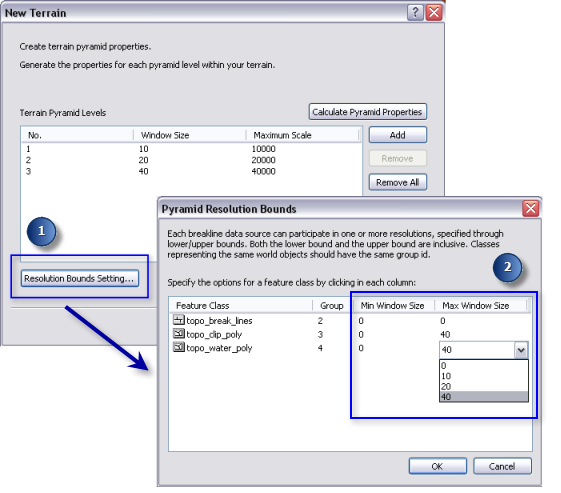Available with 3D Analyst license.
Minimum and maximum resolution bounds are used for feature classes added as polyline or polygon surface feature types. They define the range of pyramid levels at which the features will be enforced in the surface. You provide the resolution thresholds, given in the resolution of the terrain's pyramid levels.
Setting pyramid resolution bounds
Once the pyramid level definition has been completed, the pyramid resolution bounds can be set if necessary.
- Click the Resolution Bounds Setting button on the New Terrain dialog box to access the Pyramid Resolution Bounds dialog box.
- Click in the specific column where you want to change the default minimum and/or maximum pyramid bound.
- Choose the desired pyramid level from the drop-down list for each feature class participating in the terrain dataset.
- Click OK.