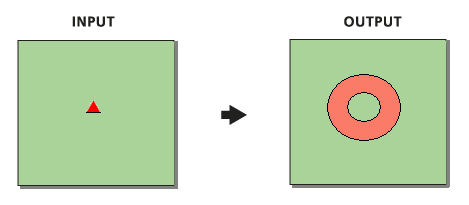Use the Static Rings tool when you want to create ring-based trade areas around your Business Analyst store layer. This is particularly useful for creating new, ring-based trade areas that can be used to create Esri Business Analyst reports and maps.
For example, suppose you are studying the sales for an existing network of store locations. You want to examine the underlying population for each of the stores for 1-, 3-, and 5-mile radii. You can create static rings and use other tools in Business Analyst to determine the underlying demographic characteristic for each ring. You can also determine how many customers are in each ring and create a penetration report that compares the number of customers in each ring to the total population.
Ring method
Static rings can optionally be created with any overlap removed. Overlap is removed using Thiessen polygons to find the midpoint between the intersecting areas.
- Uncheck the Remove Overlap check box to create concentric overlapping rings.
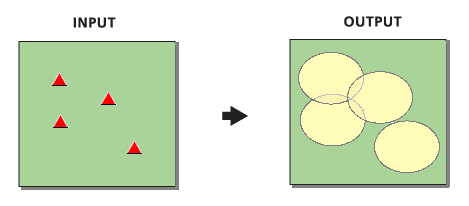
- Check the Remove Overlap check box to create nonoverlapping rings.
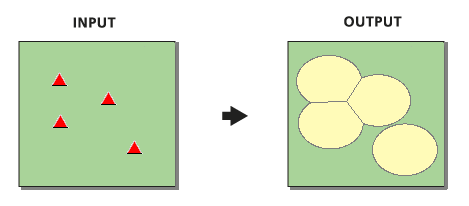
Donut rings
Bands are created in the output feature class by checking the donut rings option. For example, if three radii are entered with values of 1, 2, and 3 miles, three output bands would be created with 0–1-, 1–3-, and 3–5-mile rings.
- Check the Create donut rings check box to create bands. The image below illustrates a 1–3-mile donut ring.