Model elements are the basic building blocks of models. There are three types:
- Tools: Geoprocessing tools are the basic building blocks of workflows in a model. Tools perform various operations on geographic or tabular data. When tools are added to a model, they become model elements.
- Variables: Variables are elements in a model that hold a value or a reference to data stored on disk. There are two types of variables:
- Data: Data variables are model elements that contain descriptive information about data stored on disk. Properties of data that are described in a data variable include field information, spatial reference, and path.
- Values: Value variables are values such as strings, numbers, Booleans (true/false values), spatial references, linear units, or extents. Value variables contain anything but references to data stored on disk.
- Connectors: Connectors connect data and values to tools. The connector arrows show the direction of processing. There are four types of connectors:
- Data: Data connectors connect data and value variables to tools.
- Environment: Environment connectors connect a variable containing an environment setting (data or value) to a tool. When the tool is executed, it will use the environment setting.
- Precondition: Precondition connectors connect a variable to a tool. The tool will execute only after the contents of the precondition variable are created.
- Feedback: Feedback connectors connect the output of a tool back into the same tool as input.
The diagram below shows how model elements are classified in ModelBuilder:
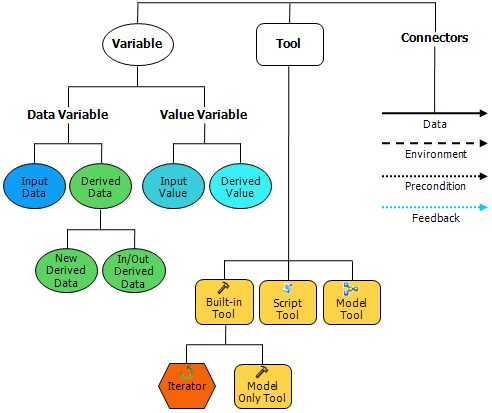
| Element | Image | Description | ||||||
|---|---|---|---|---|---|---|---|---|
Data variable |  | Existing data added to a model. Typically, data variables are the result of specifying a tool's input parameter. This existing data is sometimes referred to as project data. | ||||||
Derived or output data variable |  | Derived or output data is new data created by a tool in the model. When a tool is added to a model, a variable for the tool's derived data is automatically created and connected to the tool.
| ||||||
Value variable |  | Values that are input to a tool. | ||||||
Value variable |  | Values that are the result of a tool. Derived values can be inputs to other tools. The Calculate Value tool, for example, outputs the result of a logical or mathematical calculation. | ||||||
Tool |  |
Built-in tool. These tools are built using ArcObjects and a compiled programming language like .NET. Built-in tools are typically system tools (those installed with ArcGIS)
| ||||||
Tool |  |
Script tool. These tools are created using the Script tool wizard and they run a script file on disk, such as a Python file (.py), AML file (.aml), or executable (.exe or .bat). | ||||||
Tool |  | Model tool. A model is a collection of many tools connected together representing a workflow. A model tool can be run from its tool dialog box or added and used in another model or a script. |




