Available with Standard or Advanced license.Available with Workflow Manager license.
Migration of your Workflow Manager database
To upgrade an existing Workflow Manager database, use the Workflow Manager Upgrade Workflow Database geoprocessing tool or combination of the geoprocessing tool along with the Post Installation tool for 10.0 repository. The tool will detect if the database already has an older Workflow Manager schema and upgrade it. The following sections describe upgrading various version of Workflow Manager database to the latest schema.
Upgrades to 10.1 or later repository
Existing Workflow Manager 10.1 or later repositories need to be upgraded using the the Upgrade Workflow Database geoprocessing tool. The tool will make the following changes to the database:
- Add new table and fields
- Remove legacy tables
- Import new privileges
- Import new status types
- Import new activity types
- Import new system settings
- Import new priority
- Import new hold types
- Add the current user to the Administrator group
Upgrading a 10.0 repository
Existing Workflow Manager 10.0 databases must be upgraded to a 10.1 or later database using the specific postinstallation utility. After the postinstallation utility has upgraded the repository, the repository must be further upgraded using the Upgrade Workflow Database geoprocessing tool.
- From the Start menu, click ArcGIS Workflow Manager > Workflow Manager Post Installation.
The ArcGIS Workflow Manager Post-Installation wizard appears.
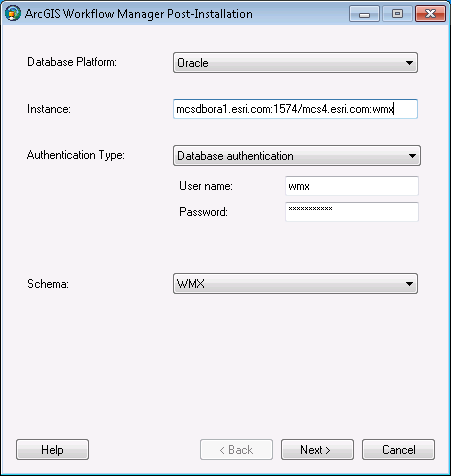
Enter the connection information for an existing repository - Enter the connection information for an existing repository.
- Click Next.
Workflow Manager automatically detects that a repository already exists in the geodatabase.
- Choose the configuration keyword used to store the repository.
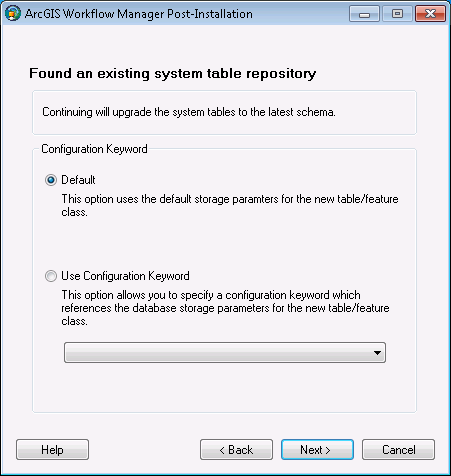
Choose the configuration keyword for the repository in the geodatabase. - Click Next.
- Choose whether you would like to add a new Workflow Manager database connection to this repository when the upgrade is complete.
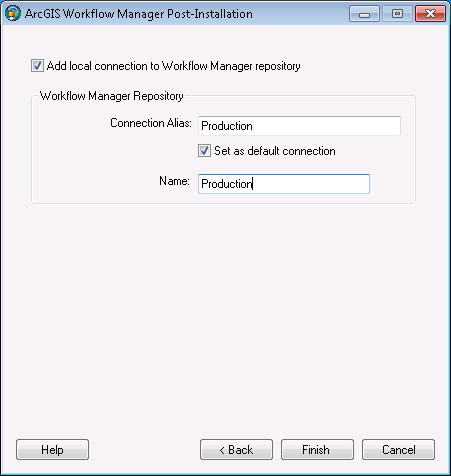
Choose to create a new Workflow Manager database connection for the upgrade repository - Click Finish.
The final page in the wizard appears, indicating whether the postinstallation was successful or not.
- Choose whether you would like to view the log.
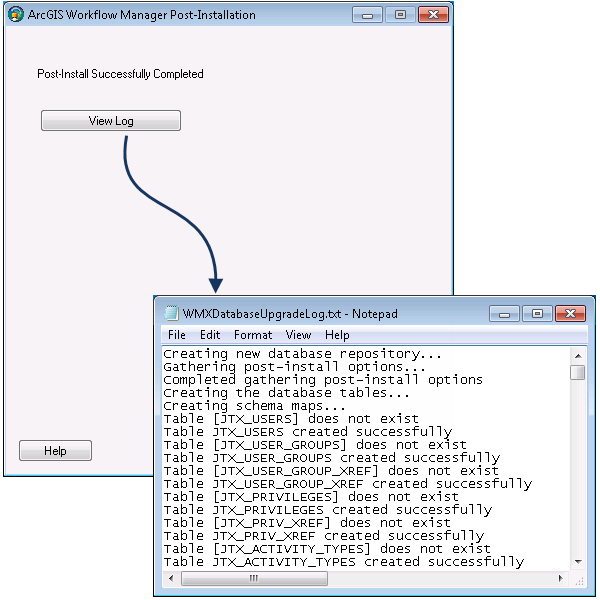
A screen will show the success of the upgrade and offer you a chance to view a log of the process. - Click Close.
New privileges
With the new functionality added in Workflow Manager, new privileges to control access have been added. When upgrading existing Workflow Manager databases, these privileges are included as part of the sample configuration files - Minimum Configuration and Quick Start Configuration. The privileges added at various version are the following.
Privileges added at 10.3.x
- AdministratorAccess
- CanTakeJobsOffline
- OfflineJobOverride
Privileges added at 10.1
- CanRecreateWorkflow
- CanReopenClosedJobs
- CanSubscribeToNotifications
- CanUpdateUserProfile
- ExportJobs