What follows is a high-level overview of the collection of user interface components that allows you to access and execute geometric network functionality.
New Geometric Network wizard
The New Geometric Network wizard in ArcCatalog walks you through the process of creating a geometric network.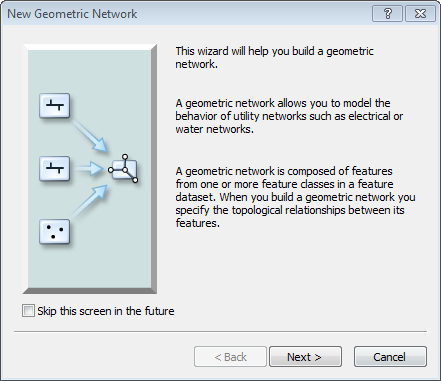
Geometric Network Properties dialog box
After a geometric network exists, you may want to add, remove, or modify weights and connectivity rules or simply review network settings. Use the Geometric Network Properties dialog box in ArcCatalog to accomplish these tasks. 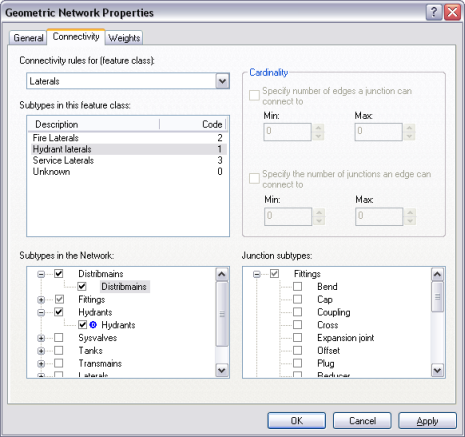
Geometric Network Editing toolbar
The Geometric Network Editing toolbar in ArcMap helps you analyze the geometry and connectivity of networks and fix errors. Also, commands on the toolbar can topologically disconnect and connect features, which can be useful when you want to move a feature without moving any other features connected to it.
Geoprocessing tools
ArcGIS includes various geoprocessing tools to create and manage geometric networks and to perform network tracing operations. The tools can be used one at a time or chained together in a model or a script. These tools are located in the Geometric Network toolset under the Data Management toolbox, see the An overview of the Geometric Network toolset topic for a summary of these tools.
Utility Network Analyst toolbar
Once you have a functioning geometric network, you can perform analyses on it. The Utility Network Analyst toolbar in ArcMap allows you to choose a geometric network, set and view flow direction, change analysis settings, add flags and barriers to analyses, and perform various trace tasks.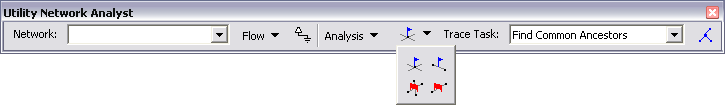
Utility Network Analyst toolbar buttons and their functions
| Button | Name | Function |
|---|---|---|
| Set Flow Direction | Sets the flow direction for the network |
| Add Junction Flag | Adds a junction flag to the network |
| Add Edge Flag | Adds an edge flag to the network |
| Add Junction Barrier | Adds a junction barrier to the network |
| Add Edge Barrier | Adds an edge barrier to the network |
| Solve | Performs a trace task |





