Function lines are useful in that they add visual information to a graph. The function may indicate something descriptive or statistical, or it may indicate a trend in the data being graphed. But it should be noted that function lines may not be meaningful on some types of graphs. A pie graph with a trend function, for example, would not be logical.
- Right-click the graph window and click Properties.
- Click the Series tab.
- Click the Add drop-down arrow and click New Function.
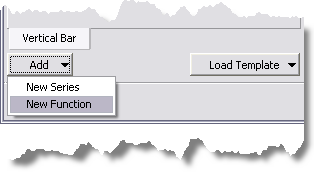
- Click the Function type drop-down arrow and choose the function to display.
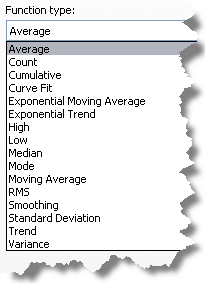
- Click the Data source (series) drop-down arrow and choose the series the function should be applied to.
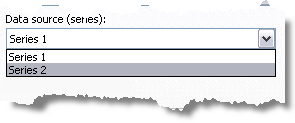
- An entry for the function is automatically added to the legend. If you do not want it to appear there, uncheck Add graph to legend.
- With the Line properties controls, you can change width, style, and color of the function line.
- Click Apply to preview or OK when done.