Grid and graticule layers provide grid, graticule, and border capabilities focused on high-end cartographic and printed map products. Grid and graticule layers are in addition to the grids that are a property of the data frame. While grids that are properties of a data frame are dynamic and update as you pan and zoom, Grid and graticule layers are created as feature classes for individual map extents and are stored in a geodatabase. They do not update dynamically but can be edited and modified through the standard editing tools and symbol properties. Grid and graticule layers provide additional formatting options for coordinate labels, borders, zone junctions, and grid ticks that are not available through the data frame grid properties. These additional properties make it possible to create grids that meet the specifications of the majority of defense and civilian mapping agencies, nautical charting establishments, and public safety and emergency response agencies.
When using Grid and graticule layers, it is important to maintain the correct coordinate system and scale as you perform any edits or when printing or exporting your map. This should already be a common practice for cartographers.
Grid definition files and the Make Grids And Graticules Layer geoprocessing tool
Grid and graticule layers are generated using the Make Grids And Graticules Layer geoprocessing tool (ArcGIS for Desktop Standard license level) and a grid definition file that provides all the details included in the specification. The file stores specification properties for each grid, such as the number, color, and line weight of grid lines. When the definition template is applied, features are created according to the specification based on the current scale, coordinate systems, and/or extent of a selected feature (area of interest). The Make Grids And Graticules Layer geoprocessing tool attempts to calculate the coordinate system based on the given extent.
Grid definition files, or templates, are .xml based and contain the scale and coordinate systems for which they are intended. For example, if a UTM grid being generated is for an extent within UTM zone 16, the grid layer will be created using that UTM zone. See below for a list of templates available with the installation.
The components of a grid and graticule layer
Grid and graticule layers are composed of point, line, polygon, and annotation feature classes. These feature classes comprise the different parts of a grid, including the neatline, border, grid lines, grid ticks, and coordinate labels, and since they are features, they can be edited with the standard editing tools and masked using the common masking tools. The symbol and label specifications for the grid and graticule layers are read from the grid definition file and applied at the time the grid and graticule layers are created. The symbology is stored as representations along with the feature class and can be edited and modified using the standard symbol properties menus.
These components are stored as features in corresponding feature classes. These feature classes are saved within a specified feature dataset in a geodatabase. There are eight feature classes that store the basic components of a grid. Each feature class is named with a three-letter prefix that helps identify the grid component the feature class holds. These feature classes/components are as follows:
- ANO_—The annotation feature class
- EPT_—The endpoints feature class
- GLN_—The grid lines feature class
- MSK_—The polygon mask feature class
- CLP_—The polygon clip feature class used for irregularly shaped areas of interest
- PNT_—The points feature class
- SEG_—The neatline segments feature class
- TKS_—The line ticks feature class
These feature classes can hold information for multiple grids. A ninth feature class (GRD_) contains organization information, such as map name and grid types, that is used to organize your grids.
A polygon mask feature class is created as part of the grid and graticule layers. This mask forms an outer ring around the extent of the neatline. This ring is used to cover, or mask, data that falls in the area reserved for coordinate labels. Data frame grid properties allow the placement of coordinate labels outside the data frame, but since grid and graticule layers use feature classes and the coordinate labels use annotation features, they must be contained within a data frame. The mask feature class makes it possible to layer your coordinate labels over data that falls outside the neatline extent of your map sheet. It also makes it possible to label extents that use any shape, including the common trapezoids that form the shape of most topographic maps.
Here is an illustration showing the components of the grid and graticule layer created using the Topo_50K_WGS84_UTMZoneClipping grid definition file (included with the installation and available in the GridTemplate folder):
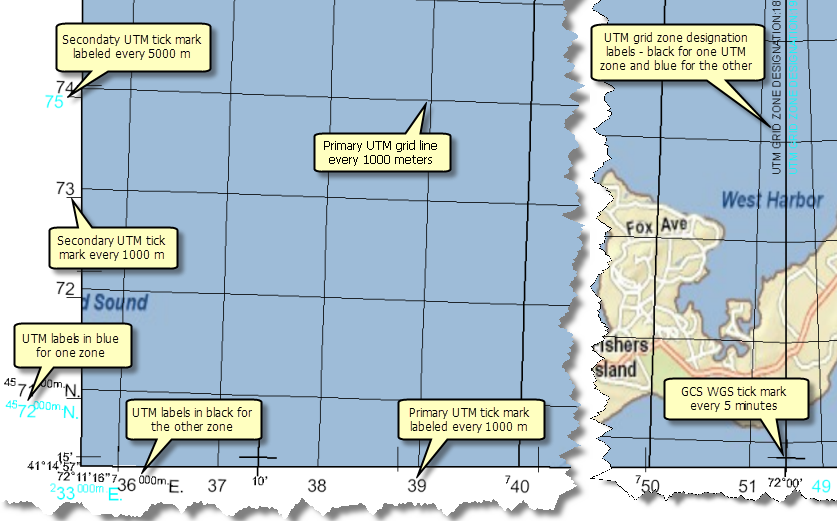
Working with a Grid and Graticule layer in a map
Grid and graticule layers are created for a specific scale and coordinate system. For example, a grid designed for a 1:100,000-scale map may have an interval of 1,000 meters. In this case, each grid square will be 1 centimeter at the appropriate scale. If this same grid definition is used for a map at a scale of 1:1,000,000, the grid interval will be far too dense and inappropriate for the map. Also, the coordinate labels for a grid are stored as annotation feature classes and created using a specific reference scale. Changing the scale will change both the size and position of the coordinate labels.
Each data frame must have a coordinate system for which the map is intended to be displayed. This is the map's primary coordinate system. Each data frame can have only one primary coordinate system. However, grid and graticule layers can be created and used to display multiple additional coordinate systems, including datum shifts, within the same data frame. These additional coordinate systems are referred to as ancillary coordinate systems. For example, a grid layer can be created for a map whose primary coordinate system is UTM zone 14, but in addition, the grid may display the ancillary, neighboring UTM zone 15 and a state plane coordinate system as well.
Once a grid is generated, changing the data frame's coordinate system may cause unexpected results. Since these grids are features and spatially accurate, if you project a grid that was created using a cylindrical projection, for example, UTM or Mercator, and you change your coordinate system to a conic or equal area projection, the grid lines will curve and warp with the coordinate transformation. The grids are still accurate for the projection for which they were generated but may no longer meet at right angles. Also coordinate annotation will be projected that may cause conflicts and reduce the quality of your coordinate label placement. You may need to move the annotation manually.
Depending on the grid template you used and your area of interest, you might see overlapping annotation or annotation that appears clipped by the data frame. For overlapping annotation, you can move the annotation in an edit session. Make sure you make the layer you want to edit selectable. A slight adjustment of the data frame size (making it slightly wider or taller) on the page layout should remove the appearance of clipped annotation.
Grid templates available with the installation
A number of grid templates are delivered with ArcGIS and are located under the ArcGIS installation directory (\ArcGIS\Desktop10.2\GridTemplates). These provide several generic grid formats, as well as several standard grid formats including US National Grid, defense map products, and national mapping organization-style maps.
These grid templates are listed below with a brief description:
- Calibrated_1500K_to_2250K_WGS84
Calibrated border with 1-degree graticules and 100-kilometer grid lines based on a World Geodetic System 1984 Mercator projection; designed to be used on small-scale maps between 1:1,500,000 and 1:2,250,000
- Quad_24K_NAD83
Topographic grid with 1,000-meter ticks outside the neatline and no graticule lines; based on the NAD 1983 UTM projection and designed to be used on medium-scale maps at a scale of 1:24,000
- Topo_50K_WGS84
Topographic grid with 1,000-meter grid lines based on a WGS84 UTM projection; designed to be used on medium-scale maps at a scale of 1:50,000
- Topo_50K_WGS84_UTMZoneClipping
Topographic grid with 1,000-meter grid lines based on a WGS84 UTM projection; designed to be used on medium-scale maps at a scale of 1:50,000 that crosses a single UTM zone
- Topo_250K_WGS84
Topographic grid with 5-degree graticules and 10,000-meter grid lines based on a WGS84 UTM projection; designed to be used on medium-scale maps at a scale of 1:250,000
- USNG_500_NAD83
US National Grid with 10-meter grid lines and 2-meter ticks based on the NAD 1983 UTM projection; designed to be used on maps at a scale of approximately 1:500
- USNG_500_NAD83 _UTMZoneClipping
US National Grid with 10-meter grid lines and 2-meter ticks based on the NAD 1983 UTM projection; designed to be used on maps at a scale of approximately 1:500 that cross a single UTM zone
- USNG_500_YellowGridlines_NAD83
US National Grid with 10-meter yellow grid lines and 2-meter ticks based on the NAD 1983 UTM projection; designed to be used on maps at a scale of approximately 1:500
- USNG_500_YellowGridlines_NAD83_UTMZoneClipping
US National Grid with 10-meter yellow grid lines and 2-meter ticks based on the NAD 1983 UTM projection; designed to be used on maps at a scale of approximately 1:500 that cross a single UTM zone
- USNG_1K_NAD83
Topographic grid with 50-meter grid lines and 10-meter ticks based on the NAD 1983 UTM projection; designed to be used on maps at a scale of approximately 1:1,000
- USNG_1K_NAD83_UTMZoneClipping
Topographic grid with 50-meter grid lines and 10-meter ticks based on the NAD 1983 UTM projection; designed to be used on maps at a scale of approximately 1:1,000 that cross a single UTM zone
- USNG_50K_NAD83
US National Grid with 1,000-meter grid lines based on the NAD 1983 UTM coordinate system; designed to be used on maps at a scale of approximately 1:50,000
- USNG_50K_NAD83_UTMZoneClipping
US National Grid with 1,000-meter grid lines based on the NAD 1983 UTM coordinate system; designed to be used on maps at a scale of approximately 1:50,000 that cross a single UTM zone
- USNG_500K_NAD83
US National Grid with 10,000-meter grid lines based on the NAD 1983 UTM projection; designed to be used on maps at a scale of approximately 1:500,000
- USNG_500K_NAD83_UTMZoneClipping
US National Grid with 10,000-meter grid lines based on the NAD 1983 UTM projection; designed to be used on maps at a scale of approximately 1:500,000 that cross a single UTM zone
- USNG_25K_NAD83
US National Grid with 1,000-meter grid lines based on the NAD 1983 UTM projection; designed to be used on maps at a scale of approximately 1:25,000
- USNG_25K_NAD83_UTMZoneClipping
US National Grid with 1,000-meter grid lines based on NAD 1983 UTM projection; designed to be used on maps at a scale of approximately 1:25,000 that cross a single UTM zone
Grid definition files can be created or modified using the grid designer available with the Esri Production Mapping extension. Grid definition files can be shared, and additional grid formats will be made available through the online resource centers.