Summary
Eliminates portions of multipatch features in a target feature class that overlap with enclosed volumes of multipatch features in the subtraction feature class.
Illustration
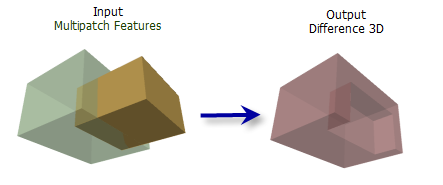
Usage
-
Closed multipatch geometry is required for this analysis. The Is Closed 3D tool can be used to determine if a multipatch feature class contains closed features, and the Enclose Multipatch tool can be used to eliminate gaps in multipatch features.
Input features that are fully enclosed by a subtract feature will be completely removed in the output
This tool's execution can be very time consuming, and care should be taken when selecting input datasets.
The output features will not have any of the attributes of the input features. If necessary, a spatial join to the source features or a relationship class to the optional output table can be constructed to map attributes from the input features to the output dataset.
This tool is a 3D set operator that provides analytical functions on 3D features. See Working with 3D set operators for more information on what set operators are and how to use them.
Syntax
Difference3D_3d (in_features_minuend, in_features_subtrahend, out_feature_class, {out_table})| Parameter | Explanation | Data Type |
in_features_minuend | The multipatch features that will have its features removed by the subtrahend features. | Feature Layer |
in_features_subtrahend | The multipatch features that will be subtracted from the input. | Feature Layer |
out_feature_class | The output multipatch feature class that will contain the resulting features. | Feature Class |
out_table (Optional) | An optional table that stores information about the relationship between the input features and the difference output. The following fields are present in this table:
| Table |
Code sample
Difference3D example 1 (Python window)
The following sample demonstrates the use of this tool in the Python window.
import arcpy
from arcpy import env
arcpy.CheckOutExtension('3D')
env.workspace = 'C:/data'
arcpy.Difference3D_3d('input_mp.shp', 'erase_mp.shp', 'difference_mp.shp')
Difference3D example 2 (stand-alone script)
The following sample demonstrates the use of this tool in a stand-alone Python script.
'''****************************************************************************
Name: Difference3D Example
Description: This script demonstrates how to create
shadow volumes that fall along a specified surface using the
Difference3D tool.
****************************************************************************'''
# Import system modules
import arcpy
import exceptions, sys, traceback
from arcpy import env
try:
# Obtain a license for the ArcGIS 3D Analyst extension
arcpy.CheckOutExtension('3D')
# Set environment settings
env.workspace = 'C:/data'
# Set Local Variables
inMP = 'buildings.shp'
eraseMP = 'bldg_extensions.shp'
outMP = arcpy.CreateUniqueName('bldgs_without_extensions.shp')
# Execute Difference3D
arcpy.Difference3D_3d(inMP, eraseMP, outMP)
except arcpy.ExecuteError:
print arcpy.GetMessages()
except:
# Get the traceback object
tb = sys.exc_info()[2]
tbinfo = traceback.format_tb(tb)[0]
# Concatenate error information into message string
pymsg = 'PYTHON ERRORS:\nTraceback info:\n{0}\nError Info:\n{1}'\
.format(tbinfo, str(sys.exc_info()[1]))
msgs = 'ArcPy ERRORS:\n {0}\n'.format(arcpy.GetMessages(2))
# Return python error messages for script tool or Python Window
arcpy.AddError(pymsg)
arcpy.AddError(msgs)
Environments
Licensing information
- ArcGIS for Desktop Basic: Requires 3D Analyst
- ArcGIS for Desktop Standard: Requires 3D Analyst
- ArcGIS for Desktop Advanced: Requires 3D Analyst