Available with Spatial Analyst license.
A zone is composed of all cells in a raster with the same value. Regions are a contiguous set of cells of the same zone type. Zones can consist of several disconnected regions. When the regions need to be processed separately, each must be identified as a separate entity. The Region Group tool assigns a new value to each region in a raster. The values are assigned by the scanning process, which starts in the upper-left corner of the raster and moves left to right, top to bottom. As each new region is encountered, a unique value is assigned to it. The process continues until all regions have been assigned a value.
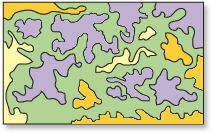
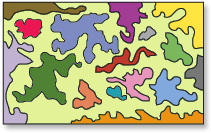
In the output raster's attribute table, the Value and Count items exist as usual, but a third item, Link, is also created. The Link field stores the original input zone values. With this connection back to the parent values of the input, additional analysis can be completed.