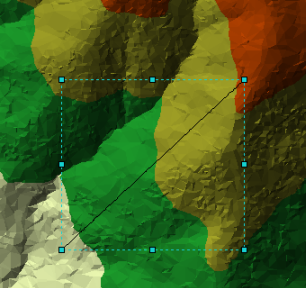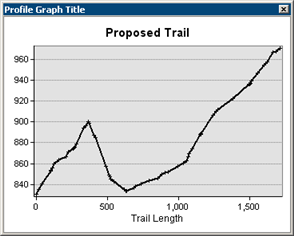Available with 3D Analyst license.
Once you've installed ArcGIS 3D Analyst, you can enable the ArcGIS 3D Analyst extension and add the 3D Analyst toolbar to ArcMap. This allows you to do all the surface creation and analysis tasks in ArcMap that you can do in ArcScene as well as provides access to interactive analysis tools available only in ArcMap.
In ArcMap, you can do the following:
- Create surfaces.
- Create 3D features.
- Convert 2D features into 3D features.
- Run 3D analysis and geoprocessing tasks.
- Use interactive analysis tools, such as Line Of Sight.
- Open ArcGlobe or ArcScene.
- Create layers, then copy and paste them into ArcGlobe and ArcScene.
Interacting with 3D data in ArcMap
All 3D data sources available to ArcGlobe and ArcScene can be visualized in two dimensions in ArcMap. You can define symbology in ArcMap, then copy and paste the layers directly into the 3D display environment. You will then only have to define how the features within that layer get their height values to see the data in three dimensions. If the features within the layer contain z-values within their geometry, you do not have to do this step.
There are seven interactive 3D analysis tools on the 3D Analyst toolbar. Additionally, there are shortcuts to launch the ArcGlobe and ArcScene applications. There are many geoprocessing tools available for 3D data as well. These tools are useful for creating and maintaining your 3D data, including surfaces and vector data.
Learn more about the interactive 3D analysis tools on the 3D Analyst toolbar
Learn more about geoprocessing with 3D Analyst