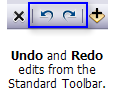Available with 3D Analyst license.
While in a 3D edit session, you can use the Undo button available on the Standard toolbar to cancel the previous edit operations. The operations are cancelled in the reverse order, so the last edit operation is cancelled first. For example, if you create a point feature, then a line feature, and then click the Undo button, the newly created line feature gets removed first. If you click on the Undo button a second time, then the newly created point feature will also be removed. When there are no more edit operations to undo, the Undo button is disabled.
button available on the Standard toolbar to cancel the previous edit operations. The operations are cancelled in the reverse order, so the last edit operation is cancelled first. For example, if you create a point feature, then a line feature, and then click the Undo button, the newly created line feature gets removed first. If you click on the Undo button a second time, then the newly created point feature will also be removed. When there are no more edit operations to undo, the Undo button is disabled.
The reverse operations are also valid. While in an edit session, you can use the Redo button available on the Standard toolbar to reapply the edit operations that you have just cancelled. The Redo button is enabled only after you have removed one or more previous edit operations by clicking on the Undo button. The Redo button keeps an immediate track of the edit operations that you cancel and clicking on the Redo button reapplies those edit operations in the reverse order, so the last operation that you cancelled is reapplied first. It is important to note that if you use the Undo button and then perform some other edit action, then the Redo button will clear its list and you will not be able to reapply your previously cancelled edits.
button available on the Standard toolbar to reapply the edit operations that you have just cancelled. The Redo button is enabled only after you have removed one or more previous edit operations by clicking on the Undo button. The Redo button keeps an immediate track of the edit operations that you cancel and clicking on the Redo button reapplies those edit operations in the reverse order, so the last operation that you cancelled is reapplied first. It is important to note that if you use the Undo button and then perform some other edit action, then the Redo button will clear its list and you will not be able to reapply your previously cancelled edits.