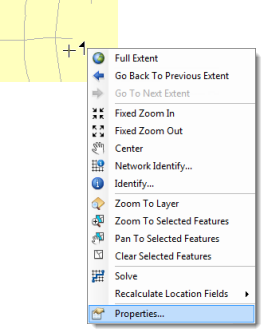Available with Network Analyst license.
There are several ways to open the Layer Properties dialog box for a network analysis layer.
- One common method is clicking the Layer Properties button on the Network Analyst window.
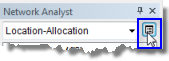
Click the Layer Properties button to open the Layer Properties dialog box. - You can also right-click the name of the analysis layer in the drop-down list (to the left of the Layer Properties button in the Network Analyst window) and click Properties.
- Another common method is right-clicking the composite layer in the table of contents and clicking Properties.
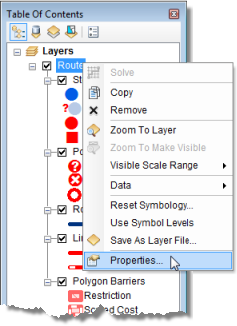
- Or you can simply double-click the name of the composite layer in the table of contents.
It's also possible to open the dialog box from the map display when the Create Network Location Tool  or the Select/Move Network Locations Tool
or the Select/Move Network Locations Tool  is enabled. The following steps show how this is accomplished.
is enabled. The following steps show how this is accomplished.
- On the Network Analyst toolbar, click either the Create Network Location Tool
 or the Select/Move Network Locations Tool
or the Select/Move Network Locations Tool  .
.
- Right-click on the map and choose Properties.