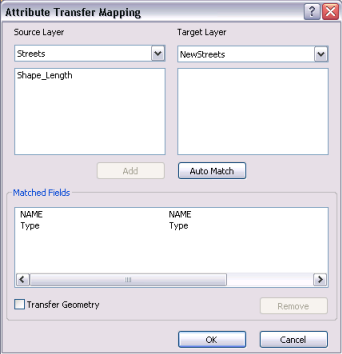Attribute transfer is typically used to copy attributes from a less accurate layer to a more accurate one. For example, it can be used to transfer the names of hydrological features from a previously digitized and highly generalized 1:500,000-scale map to a more detailed 1:24,000-scale map. In ArcMap, you can specify what attributes to transfer between layers, then interactively choose the source and target features.
The Attribute Transfer Mapping functions support the interactive transfer of attributes between features. The Attribute Transfer Mapping dialog box allows you to set the source and target layers and specify which fields to use as criteria for the attribute transfer.
Once you have identified the common fields in the source and target layers, they can be matched. These matched fields will define which attributes are transferred when using the Attribute Transfer tool. You also have the option to transfer the geometry of the feature.