When you use the Edit tool to click the map to select a feature, a small icon appears if there are multiple selectable features underneath the location where you clicked. This icon, known as the selection chip, allows you to refine the selection and choose the exact feature you want to select. The selection chip only appears when you click the map to select features and does not show up when you drag a box to select features.
Click the button on the chip to cycle the selection to the next coincident feature. This deselects the feature on top and selects the next feature underneath it. Click the arrow to the right of the icon to view a list of the features from which you can select. The features are grouped by layer and listed by their display expression and symbol. As you rest your pointer over a feature or use the keyboard arrows to navigate the list, the active feature flashes so you can see it more easily on the map. Once you know the feature you want, click it in the list to select it on the map.
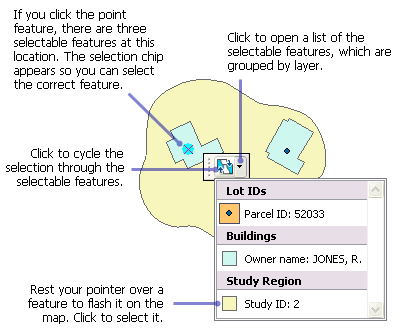
In addition, when you are trying to select from overlapping features, you can either use the selection chip or press the N key to cycle through the choices to select the next coincident feature. You can press the N key as many times as you need to select the feature you want.
If you find yourself inadvertently moving features when you click or drag a box with the Edit tool, increase the Sticky Move Tolerance setting on the Editing Options dialog box.
- Click the Edit tool
 on the Editor toolbar and click the feature.
on the Editor toolbar and click the feature.
- If there are other selectable features where you clicked, the selection chip
 appears. Click the selection chip's icon to cycle through the choices. This deselects the feature on top and selects the next feature underneath it.
appears. Click the selection chip's icon to cycle through the choices. This deselects the feature on top and selects the next feature underneath it.
- Click the arrow to the right of the icon to view a list of the features from which you can select. Features are listed in the selection chip by their display expression.
- Rest your pointer over a feature in the list to flash it on the map. You can also use the arrow keys on the keyboard to navigate the list.
- Click the feature in the list you want to select.