Available with Standard or Advanced license.
The Local Government Information Model (LGIM) is an information model of GIS datasets and web services that integrate processes across government departments in the United States. The LGIM contains a collection of maps and apps that are used to manage land records in the United States. A parcel fabric can be enabled with the LGIM.
When a parcel fabric is enabled with the LGIM, it becomes optimized for parcel editing in the United States. The parcel fabric layer is configured to display tax parcels, subdivisions, lots, and encumbrances and is streamlined for common parcel editing workflows. Parcel types, attributes, and domains that reflect the editing requirements of local government parcel maintenance are added to parcel fabric tables. Automated parcel editing workflows are available on the Parcel Editor menu.
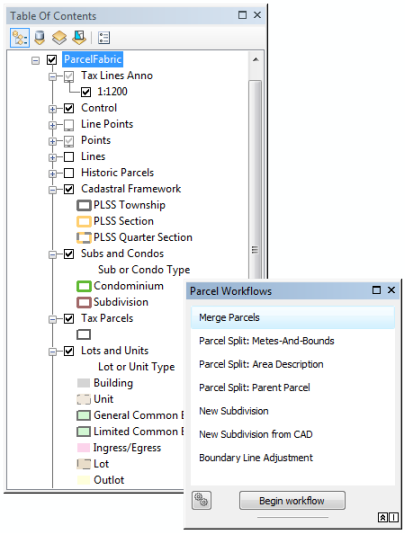
Type your parcels
Before enabling the LGIM on your parcel fabric, you need to ensure that you have typed your parcels using the Local Government parcel types as follows:
- If you have an empty parcel fabric, it is recommended that you type your parcels prior to loading them into the parcel fabric. That way, you can more easily load overlapping parcel types.
- If you have an existing parcel fabric, you can type the parcels that are already in your parcel fabric.
The LGIM uses the parcel types described in the following table:
Parcel types in the Local Government Information Model
| Type | Description |
|---|---|
1 | PLSS Township |
2 | PLSS Section |
3 | PLSS Quarter Section |
4 | Special Survey |
5 | Simultaneous Conveyance |
6 | Conveyance Division |
7 | Tax |
8 | Ownership |
9 | Encumbrance |
10 | Separated Right |
11 | Other |
12 | PLSS Second Division |
Configure the parcel fabric layer
The parcel fabric layer is displayed and symbolized using the Local Government configuration. Parcels are displayed by parcel type in the following series of sublayers:
| Sublayer | Parcel type |
|---|---|
Historic Parcels | Type = 7, 9, 6 |
Cadastral Framework | Type = 1, 2, 3 |
Subs and Condos | Type = 5 |
Tax Parcels | Type = 7 |
Lots and Units | Type = 6 |
Encumbrances | Type = 9 |
Each parcel sublayer references the parcel fabric Parcels table, which is configured differently for each parcel type. For example, the Name system attribute on the Parcels table has an alias named Parcel Identification Number for the Tax Parcels sublayer and an alias of Lot or Unit Number for the Lots and Units sublayer. Different attributes are turned on and off for editing.
The Historic Parcels, Subs and Condos, Lots and Units, and Encumbrances sublayers are displayed using attribute domains. You need to ensure that you have specified attribute domains for these parcel types.
Tax Lines Anno layer
The Tax Lines Anno layer is an annotation layer that references the ParcelDimensions annotation feature class in the ParcelEditing feature dataset. The annotation layer is feature linked to the parcel fabric lines and contains annotation at a 1:1,200 scale. Annotation is derived from the Distance, Bearing, and Radius attributes on the parcel fabric Lines table.
Control layer
The Control layer displays parcel fabric control points. Control points are displayed and symbolized by the Control Type field in the parcel fabric Control table. Parcels can be adjusted to the control point network in the parcel fabric.
Line Points layer
The Line Points layer displays parcel fabric line points. By default, the Line Points layer is turned off.
Points layer
The Points layer displays parcel fabric points. Points are displayed and symbolized as boundary points and center points using the Center Point field in the parcel fabric Points table.
Lines layer
The Lines layer displays parcel fabric lines. By default, the Lines layer is turned off. Lines are displayed and symbolized using the Category field on the parcel fabric Lines table.
Historic Parcels layer
The Historic Parcels layer displays historic parcels from the parcel fabric Parcels table. For the Historic Parcels layer, the Parcels table is queried to display parcels of type 7 (tax), type 9 (encumbrance), and type 6 (lots). The definition query "SystemEndDate IS NOT NULL" is used to query for historic parcels.
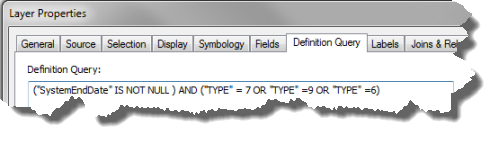
The layer is further symbolized using the Reason Parcel Retired field in the parcel fabric Parcels table, which uses the lrHistoryType attribute domain.
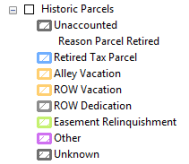
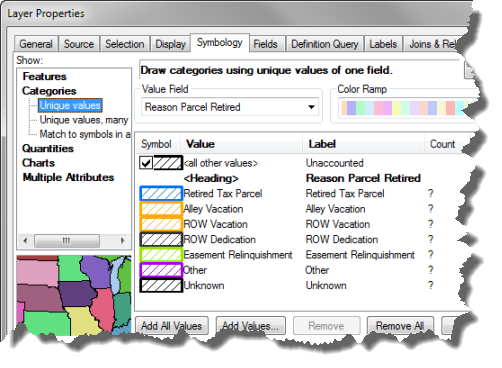
Learn more about historic parcels in the parcel fabric
By default, the Historic Parcels layer is turned off.
Cadastral Framework layer
The Cadastral Framework layer displays Public Land Survey System (PLSS) parcels. For the Cadastral Framework layer, the parcel fabric Parcels table is queried to display parcels of type 1 (PLSS Township), type 2 (PLSS Section), and type 3 (PLSS Quarter Section). The layer has been symbolized using the Parcel Type field in the Parcels attribute table.
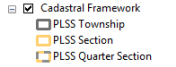
The PLSS represents townships and ranges. Each township is divided into sections (first division). Each section is further divided into quarter or quarter-quarter section divisions (second division). Use the PLSS Second Division parcel type (type 12) for second division parcels.
Subs and Condos layer
The Subs and Condos layer displays nonhistoric subdivisions and condominiums. For the Subs and Condos layer, the parcel fabric Parcels table is queried to display parcels of type 5 (Simultaneous Conveyance). The layer has been symbolized using the Parcel Type field in the Parcels attribute table.
The layer is further symbolized using the Sub or Condo Type field in the parcel fabric Parcels table, which uses the lrSimConType attribute domain.
Tax Parcels layer
The Tax Parcels layer displays nonhistoric tax parcels. For the Tax Parcels layer, the parcel fabric Parcels table is queried to display parcels of type 7 (Tax).
Lots and Units layer
The Lots and Units layer displays nonhistoric lots and units. For the Lots and Units layer, the parcel fabric Parcels table is queried to display parcels of type 6 (Conveyance Division).
The layer is further symbolized using the Lot or Unit Type field in the parcel fabric Parcels table, which uses the lrSimConDivType attribute domain.
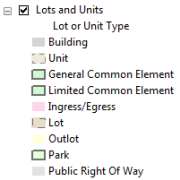
Encumbrances layer
The Encumbrances layer displays nonhistoric encumbrances. For the Encumbrances layer, the parcel fabric Parcels table is queried to display parcels of type 9 (Encumbrance).
The layer is further symbolized using the Encumbrance Type field in the parcel fabric Parcels table, which uses the lrEncumbranceType attribute domain.
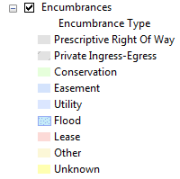
Encumbrances are limitations on the rights and use of the land. Easements are a common encumbrance, but there are many others such as grazing rights, fishing rights, development rights, and flood plains.
Enable the information model
A parcel fabric can be enabled with the LGIM in the Catalog window. Right-click your parcel fabric, point to Information Models, and click Enable Information Model to run the Enable Fabric Information Model wizard.
The LGIM uses a feature-linked annotation class (feature linked to parcel fabric lines). If you have an existing lines feature-linked annotation class, the Enable Fabric Information Model wizard detects and uses the annotation class. If no lines feature-linked annotation class is detected, a new lines feature-linked annotation class is created.
If schema errors are found during the enabling process, the parcel fabric will not be enabled with the LGIM. Schema errors are listed on the Information model report page of the wizard and need to be corrected before your parcel fabric can be enabled with the LGIM.
Once you have successfully enabled your parcel fabric with the LGIM, you can use automated parcel editing workflows. To access the workflows, click Parcel Editor > Parcel Workflows.