Available with 3D Analyst license.
Use the Set TIN Edge Type  interactive tool to change triangle edges between hard, soft, or regular edge types. When the tool is selected, a dialog box appears with a drop-down list of edge types. The list lets you select which edge type to switch a selected edge to.
interactive tool to change triangle edges between hard, soft, or regular edge types. When the tool is selected, a dialog box appears with a drop-down list of edge types. The list lets you select which edge type to switch a selected edge to.
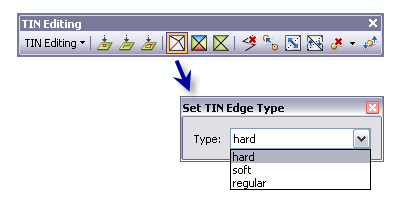
To change triangle edge types on a TIN surface interactively, follow the steps outlined below:
- Click the TIN Editing drop-down menu and click Start Editing TIN.
- Click the Set TIN Edge Type button on the TIN Editing toolbar. The Set TIN Edge Type dialog window appears.
- Choose the desired triangle edge type from the drop-down menu: hard, soft, or regular.
- Select the edges on the TIN surface to modify. The modified edges will be those closest to where you click.