Before working with GPS devices within ArcMap, you must first add the GPS toolbar.
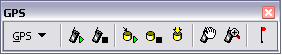
GPS toolbar buttons and their functions
| Button | Name | Function |
|---|---|---|
| Open Connection | Opens a GPS connection for updates from GPS. |
| Close Connection | Closes the GPS connection to stop updates from GPS. |
| Start Streaming To Log | Starts streaming GPS data into the selected log. |
| Stop Streaming To Log | Stops streaming GPS data into the selected log. |
| Stamp Current Position To Log | Stamps the current position to the log. |
| Pan To GPS Position | Pans the active view to display the current GPS position. |
| Zoom To GPS Position | Zooms to the current GPS position. |
| Add Destination | Sets the clicked point on the screen as the destination. |
- Click Customize on the Main menu, point to Toolbars, and click GPS.
The toolbar is added.







