Area aggregation is a type of generalization operation (Esri, 1996). It combines polygon features that are in close proximity to each other, including adjacent polygons. The output features preserve the distinctive orthogonal or nonorthogonal characteristics of the input features.
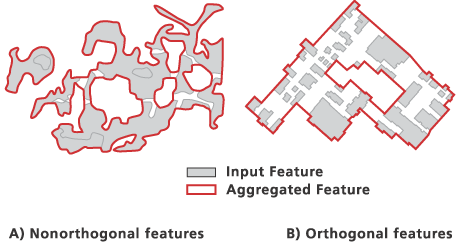
The Aggregate Polygons tool converts vector data to raster and uses a number of raster functions to find features within the specified distance to each other and connect them. The result is then converted back to vector with proper construction of new boundaries. The raster process can take a long time. Therefore, you should test parameters with a small sample of data before processing a large coverage.
The choice of cell size depends on the feature type, source data resolution, and intended output data resolution. For building-like features, make the cell size small enough so that the shortest side of a building can be converted to two or three cells. If the shortest side of a building is 1 meter, then the cell size can be 0.3–0.5 meter. For natural features, such as forests and soils, use a cell size that won't cause positions to shift too much but not so small as to take a long processing time and consume a lot of storage space. Expect small differences between the original boundaries and the result boundaries from the conversion to raster and back to vector. If you want to obtain a coarser resolution in the result, then specify a cell size as desired.
The involved raster processes are constrained by the maximum number of approximately 2.1 billion cells. If you need the accuracy of small cell size, don't change the cell size to come under the limit; divide the coverage instead.
The aggregation happens where different polygons are within the specified distance to each other but not where a polygon's boundary is close to itself.
The process does not retain holes in the in_cover. You can select the holes and apply Aggregate Polygons to holes and polygons separately, then combine the result with the coverage tool Append.
The process will create new holes, however. All the new holes will belong to the same region, which will be listed last in the out_cover.patareaagg. The out_cover.rxp will not list this region.
If a relatively large aggregation_distance is used, the result may show an inconsistent level of detail between the connecting boundary part and the original feature boundaries. This can be improved by some postprocessing. For nonorthogonal features, you can use the coverage tool Simplify Line Or Polygon (see A below); for orthogonal features, use the coverage tool Simplify Building (see B below).
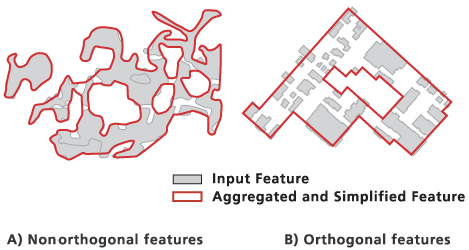
References
Technical paper, Esri, Automation of Map Generalization: The Cutting-Edge Technology, 1996. It can be found in the White Papers section of ESRI Support Center at http://downloads.esri.com/support/whitepapers/ao_/mapgen.pdf.