Dissolve Network creates a network dataset in the Output Geodatabase Workspace with fewer line features than the Input Network Dataset.
Network datasets with fewer line features have more efficient traversals, which results in faster network analyses. The results of the analyses also contain fewer network elements, which also means that generating route geometries and driving directions are faster.
The reduction in line features is attained by merging line features that are logically connected to each other and are identical in nature to each other—that is, having the same street name, participating in the same hierarchy, having the same restrictions, and so on.
Example
In this example, street data was collected in such a way that line features were not allowed to cross each other without splitting them at their intersections. This caused many streets to be broken up unnecessarily. The map below shows streets, as well as other data that was collected with the streets, such as rail lines and administrative boundaries.
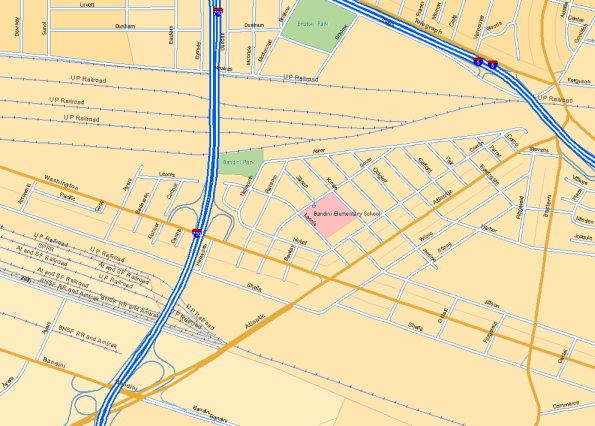
Visualizing the raw street feature class data and rendering the endpoints of the line features with triangles, it is clear there are many breaks in the street features, especially in the areas where the roads cross over the rail lines.
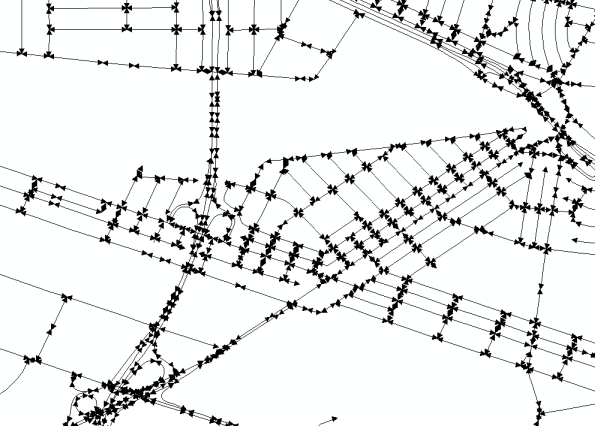
When this data is run through the Dissolve Network tool, the resulting data has many fewer street features—150 features, compared to 824 in the original data. Note there are fewer triangles shown in the map below.
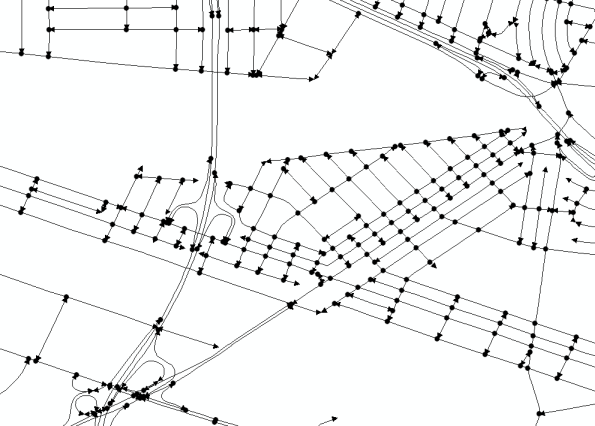
This was accomplished by merging line features where there is no difference in attributes between the adjacent features. Note that the endpoints of the lines also no longer need to be present at the street intersections—override connection points (shown here as circles) are created where streets physically intersect, and not created where there is no connection. Streets that do meet at endpoints still connect.
Dissolve Network process
The following list describes what Dissolve Network does:
- Creates a connectivity graph of the network in a scratch workspace.
- Examines the connectivity graph for line features with compatible field values and logically chains them together.
- Creates merged line features in the output from the logical chains.
- Creates a feature class of override connection points indicating where connectivity occurs mid-span along the merged line features.
- Creates a network dataset with the same turns, network attributes, and driving directions settings as the original, but uses the merged line features and point features to reduce the number of network elements.
- Creates a log table listing what merged line features were created and which original line features they were created from.