Prerequisite:
A Constant attribute is one whose values are constant. Such attributes can be configured on schematic diagram templates or schematic feature classes. Configuring Constant schematic attribute parameters is easy. It consists of specifying the constant value that will apply to all the attribute values. The steps below explain how to configure this constant value.
To create the schematic attribute itself, you must start with the steps detailed in the Creating attributes on a schematic feature class or Creating attributes on a schematic diagram template topics and choose Constant when specifying the attribute type at step 6. The steps below concern the specific Constant attribute configurations that are expected to be operative at step 7 in those topics.
When specifying Constant as the type for a new schematic attribute, the Properties tab appears as follows: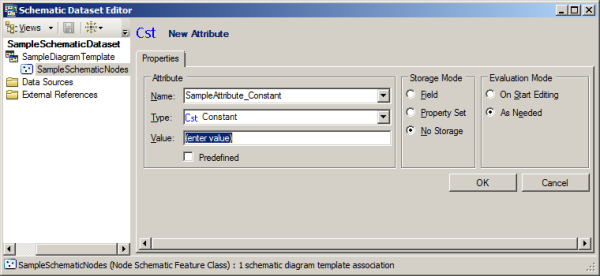
You then have to configure the constant value:
- Type the constant value in the Value text box.
To specify an end point to any Constant schematic attribute you have created, set the parameters that are available in the Storage Mode and Evaluation Mode sections as explained in steps 8 to 11 in the Creating attributes on a schematic feature class or Creating attributes on a schematic diagram template topics.