Available with Network Analyst license.
Schematic diagrams based on the Network Dataset builder contain schematic features that are queried from the schematic dataset tables in which they were stored when the diagram was generated. When Network Dataset builder diagrams open, their schematic features are queried directly from these schematic database tables. This means that if changes are made in the network dataset (for example, feature state changes or feature removals) or the network analysis doesn't return the exact same result, these changes are not reflected in the schematic diagrams when they open.
Updating a Network Dataset builder schematic diagram consists of synchronizing the schematic database content with the result of the new network analysis that has been performed. If the diagram content has been laid out before the update operation is executed, this layout is kept after the update.
Schematic diagram updating is usually done in ArcMap. The following section details the steps to update a schematic diagram based on the Network Dataset builder.
- Start ArcMap and load the .mxd file that contains the network analysis layer from which you want to operate.
- Click Solve
 on the Network Analyst toolbar to perform the network analysis.
on the Network Analyst toolbar to perform the network analysis.
- Click Open Schematic Diagrams
 on the Schematic toolbar and browse to and choose the schematic diagram you want to update.
on the Schematic toolbar and browse to and choose the schematic diagram you want to update.
- Click the Schematic arrow on the Schematic toolbar and click Update Diagram
 , or right-click the schematic layer in the ArcMap table of contents and click Update Diagram
, or right-click the schematic layer in the ArcMap table of contents and click Update Diagram  .
.
The Update Diagram dialog box opens:
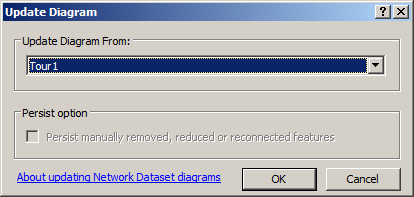
- From the Update Diagram From list, choose the solved network analysis layer from which you want the active diagram to be updated.
Only the solved network analysis layers are available in this drop-down list.
- Choose an option from the Persist manually removed, reduced or reconnected features check box:
- Uncheck this option so the removed/reduced schematic features are restored after updating and the schematic feature links whose connections have been modified are reconnected so they are in exact coherence with the specified solved network analysis layer after update.
- Keep this option checked (default state) so the schematic features that have been removed/reduced from the diagram do not reappear and the edited connections are kept in the updated diagram.
This check box is enabled only if schematic features have been manually removed/reduced from the active schematic diagram using the Remove Schematic Features
 or Reduce Nodes
or Reduce Nodes  command. It is also available if connections for some schematic links have been modified using the Reconnect Schematic Links tool
command. It is also available if connections for some schematic links have been modified using the Reconnect Schematic Links tool  since the first time this diagram was generated.
since the first time this diagram was generated. - Click OK.
The update process is performed as follows:
- The schematic features contained in the diagram that don't come from custom queries are loaded in memory.
- The in-memory features that compose the specified network analysis layer are analyzed, and the builder operates as follows:
- The schematic features that are still associated with in-memory features in the network analysis layer are updated. Their attributes and initial geometry are refreshed, and their current geometry is reinitialized if the diagram was not saved.
- New schematic features associated with new in-memory features are created in memory. Their attributes are evaluated, and their topology and geometry are initialized.
- The schematic features initially contained in the diagram that are no longer associated with in-memory features in the network analysis layer are removed from the memory.
- Then, if schematic rules are specified for the related diagram template, they are executed on all the in-memory schematic features.
- If the Persist manually removed, reduced or reconnected features check box is checked, the removal, reduction, and reconnecting operations are reexecuted.
- If there is a default schematic layout algorithm configured for the diagram template and the diagram has no saved layout, the algorithm is reexecuted, and the geometry for all the in-memory schematic features is updated accordingly.
- All the schematic features in memory are saved in the schematic feature classes in the schematic dataset..
- The active schematic diagram is then refreshed with the new schematic dataset content.