It is often important to display all features in a layer using a single symbol, for example, all water bodies. This topic describes how.
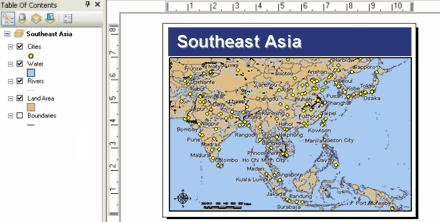
- Right-click the layer you want to draw with a single symbol in the table of contents and click Properties.
- Click the Symbology tab on the Layer Properties dialog box.
- Click Features in the Show box on the left side of the dialog box. This will highlight the Single symbol display option.
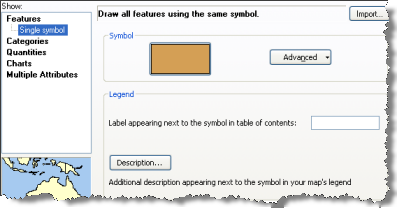
If you are symbolizing point features, you can apply a rotation angle to your point (marker) symbols. See Rotating point feature symbols for more information.
- You can optionally change the symbol by clicking the current one to open the Symbol Selector dialog box.
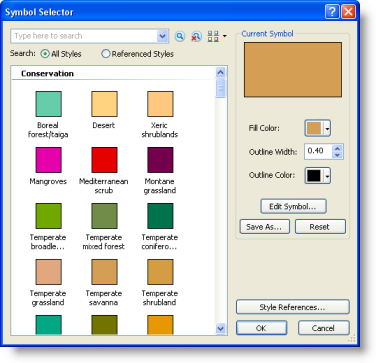
- Type a label for the symbol legend in the Legend panel on the Symbology tab.
This label will be used next to the symbol in the table of contents.
- Click the Description button to add an additional layer description in your legend. Hold down CTRL and press ENTER to insert a line break in your description.
- Click OK.