Summary
Classifies building rooftop points in aerial lidar data.
Illustration
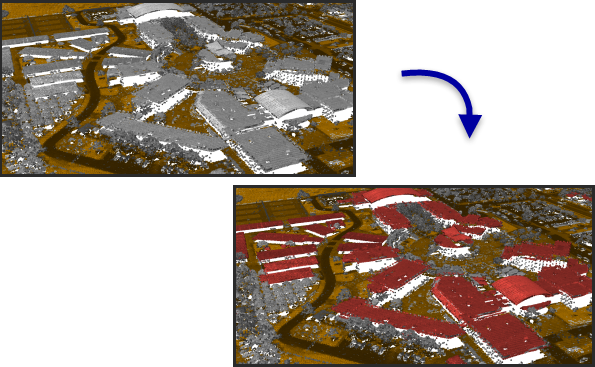
Usage
The LAS data must have ground points classified before you can classify building rooftop points. Consider using the Classify LAS Ground tool if ground points have not been classified. The ground points must have a class code value of 2, so if ground points have a different class code value, use the Change LAS Class Codes tool to reassign the class code accordingly.
LAS points with class code values of 0 and 1 will be evaluated to determine if they fit the specified minimum area and height for identifying building rooftops. Existing building classified points with a class code value of 6 will also be used to determine if adjacent points fit along a plane connecting the same structure. This process uses an optimized RANSAC algorithm that begins with a randomly selected seed point, which may cause classification results to have slight variation between executions.
If small clusters of points that do not belong to buildings are erroneously classified, consider increasing the Minimum Area parameter to eliminate the inclusion of such points. Conversely, if buildings appear to have been missed by the tool, consider using a smaller area to capture the missing regions. A processing extent or boundary polygon can be provided to further limit the region being processed, which can be useful when testing the results of experimental values.
The tool is suited for processing aerial lidar surveys. LAS files created from sources like photogrammetric point clouds, may produce less reliable results due to the higher probability of noise points.
This tool works best when LAS points have a consistent point density. Typically, aerial lidar surveys will have some overlap in their coverage that will produce areas with denser clusters of points. The inclusion of such points will distort the nominal spacing of the points and produce errors of commission in the overlap regions and errors of omission in the nonoverlapping area. For best results, use the Classify LAS Overlap tool to classify overlap points and modify the Average Point Spacing value to provide an estimate of the nominal point spacing outside of the regions of overlap.
Syntax
ClassifyLasBuilding_3d (in_las_dataset, {min_height}, min_area, {compute_stats}, {extent}, boundary, {process_entire_files}, point_spacing)| Parameter | Explanation | Data Type |
in_las_dataset | The LAS dataset to be classified. | LAS Dataset Layer |
min_height (Optional) | The height from the ground that defines the lowest point from which rooftop points will be identified. | Linear Unit |
min_area | The smallest area of coplanar points that will be used to establish the presence of a building rooftop. | Areal Unit |
compute_stats (Optional) | Specifies whether statistics should be computed for the LAS files referenced by the LAS dataset. The presence of statistics allows the LAS dataset layer's filtering and symbology options to only show LAS attribute values that exist in the LAS files.
| Boolean |
extent (Optional) | Specifies the extent of the data that will be evaluated by this tool. | Extent |
boundary | A polygon feature that defines the area of interest that will be processed by this tool. | Feature Layer |
process_entire_files (Optional) | Specifies how the processing extent is applied.
| Boolean |
point_spacing | The average spacing of LAS points that will be used for establishing the presence of building rooftops. This value will default to the average spacing calculated for the LAS dataset. | Linear Unit |
Derived Output
| Name | Explanation | Data Type |
| derived_las_dataset | The LAS dataset that is classified for building rooftops. | LAS Dataset Layer |
Code sample
ClassifyLasBuilding example 1 (Python window)
The following sample demonstrates the use of this tool in the Python window.
arcpy.env.workspace = 'C:/data'
arcpy.ClassifyLasBuilding_3d('Highland.lasd', minHeight='9 feet',
minArea='30 Square Feet', compute_stats=True)
ClassifyLasBuilding example 2 (stand-alone script)
The following sample demonstrates the use of this tool in a stand-alone Python script.
'''****************************************************************************
Name: Tile & Classify LAS Files
Description: Creates & classifies tiled LAS files.
****************************************************************************'''
# Import system modules
import arcpy
import tempfile
import math
in_las = arcpy.GetParameterAsText(1) # The LAS files that need to be tiled
out_folder = arcpy.GetParameterAsText(2) # folder for LAS files
basename = arcpy.GetParameterAsText(3) # basename for output files
out_lasd = arcpy.GetParameterAsText(4) # output LAS dataset
try:
# Create temp LAS dataset to reference LAS files that will be tiled
temp_lasd = arcpy.CreateUniqueName('temp.lasd', tempfile.gettempdir())
arcpy.management.CreateLasDataset(in_las, temp_lasd)
arcpy.ddd.TileLas(temp_lasd, out_folder, basename, out_lasd, las_version=1.4,
point_format=7, file_size=300)
arcpy.management.Delete(temp_lasd)
arcpy.ddd.ClassifyLasGround(out_lasd, method='AGGRESSIVE')
arcpy.ddd.ClassifyLasBuilding(out_lasd, min_height='3 Meters', min_area='4 Meters')
arcpy.ddd.ClassifyLasByHeight(out_lasd, height_classification=[(3, 6), (4,20), (5,70)],
noise='All Noise', compute_stats='COMPUTE_STATS')
except arcpy.ExecuteError:
print(arcpy.GetMessages())
Environments
Licensing information
- ArcGIS Desktop Basic: Requires 3D Analyst
- ArcGIS Desktop Standard: Requires 3D Analyst
- ArcGIS Desktop Advanced: Requires 3D Analyst