Summary
Generates statistical information about one or more point files in a polygon or multipatch output.
Illustration
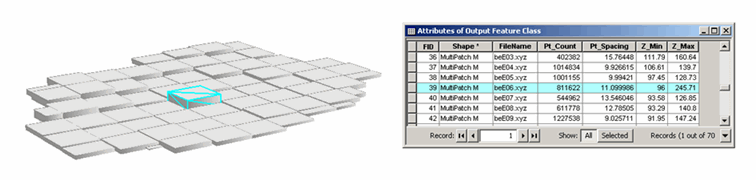
Usage
When a folder containing point data files is selected as input, the File Suffix must be entered. However, this is not needed for file inputs.
When the summarize option is not used, the statistical information presented in the feature attribute table consists of the point count, average point spacing, z minimum, and z maximum of each point file entered. A separate row is created for each input file encountered. The point spacing is an estimate that assumes the points within the input file are evenly spaced over the XY extent of each input file.
Each resulting feature will encompass the XY extent of an input file. The features can be created as 2D polygons or extruded multipatch features that provide a 3D bounding box whose z-values at the base and top reflect the range of elevation values found in the file. The multipatch can be visualized in 3D using ArcScene or ArcGlobe.
The summarize option is useful to statistically summarize information for each class code in the input file, but is expensive, as each file must be scanned and analyzed.
The point spacing reported by Point File Information is not exact; it is an estimate. The point spacing given is a summary when looking at trends for collections of files. The tool uses a rough estimate that simply compares the area of the file's bounding box with the point count. It is most accurate when the rectangular extent of the file being examined is filled with data. Files with points over large water bodies or on the perimeter of a study area, only partially occupied with data, will not produce accurate estimates.
Syntax
PointFileInformation_3d (input, out_feature_class, in_file_type, {file_suffix}, {input_coordinate_system}, {folder_recursion}, {extrude_geometry}, {decimal_separator}, {summarize_by_class_code}, {improve_las_point_spacing})| Parameter | Explanation | Data Type |
input [input,...] | One or more point data files or folders that will be analyzed. In the tool dialog window, a folder can also be specified as an input by selecting the desired folder in Windows Explorer and dragging it into the parameter's input box. | Folder; File |
out_feature_class | The feature class that will be produced by this tool. | Feature Class |
in_file_type | The format of the input files.
| String |
file_suffix (Optional) | The suffix of the files to import when a folder is specified in the input. This parameter is required if an input folder is provided. | String |
input_coordinate_system (Optional) | The coordinate system of the input data. | Coordinate System |
folder_recursion (Optional) |
Scans through subfolders when an input folder is selected containing data in a subfolders directory. The output feature class will be generated with a row for each file encountered in the directory structure.
| Boolean |
extrude_geometry (Optional) |
Specifies whether to create a 2D polygon or multipatch feature class with extruded features that reflect the elevation range found in each file.
| Boolean |
decimal_separator (Optional) | The decimal character used in the text file to differentiate the integer of a number from its fractional part.
| String |
summarize_by_class_code (Optional) |
Specifies if the results will summarize LAS files per class code or LAS file.
| Boolean |
improve_las_point_spacing (Optional) | Provides enhanced assessment of the point spacing in LAS files that can reduce over-estimation caused by irregular data distribution.
| Boolean |
Derived Output
| Name | Explanation | Data Type |
| min_point_spacing |
Code sample
PointFileInformation example 1 (Python window)
The following sample demonstrates the use of this tool in the Python window.
import arcpy
from arcpy import env
arcpy.CheckOutExtension("3D")
env.workspace = "C:/data"
arcpy.PointFileInformation_3d(env.workspace, "Test.gdb/two_las", "LAS", "las", "Coordinate Systems/Projected Coordinate Systems/UTM/NAD 1983/NAD 1983 UTM Zone 17N.prj", True, True, "DECIMAL_POINT", True)
PointFileInformation example 2 (stand-alone script)
The following sample demonstrates the use of this tool in a stand-alone Python script.
'''****************************************************************************
Name: PointFileInformation Example
Description: This script demonstrates how to use the
PointFileInformation tool to create an output file that contains
all LAS files under a parent folder.
****************************************************************************'''
# Import system modules
import arcpy
from arcpy import env
import exceptions, sys, traceback
try:
# Obtain a license for the ArcGIS 3D Analyst extension
arcpy.CheckOutExtension("3D")
# Set environment settings
env.workspace = "C:/data"
lidarList = arcpy.ListFiles("*.las")
if lidarList:
# Set Local Variables
outputFC = "Test.gdb/output_las_info"
prj = "Coordinate Systems/Geographic Coordinate Systems/World/WGS 1984.prj"
extrudeGeom = True # Indicates whether to create extruded geometry shapes
sumClass = True # Indicates whether to summarize output by class code
decSep = "DECIMAL_POINT" # Identifies the decimal separator
#Execute PointFileInformation
arcpy.PointFileInformation_3d(lidarList, outputFC, "LAS", "las", prj,
"", extrudeGeom, decSep, sumClass)
print "Finished executing Point File Information."
else:
print "There are no LAS files in {0}.".format(env.workspace)
except arcpy.ExecuteError:
print arcpy.GetMessages()
except:
# Get the traceback object
tb = sys.exc_info()[2]
tbinfo = traceback.format_tb(tb)[0]
# Concatenate error information into message string
pymsg = 'PYTHON ERRORS:\nTraceback info:\n{0}\nError Info:\n{1}'\
.format(tbinfo, str(sys.exc_info()[1]))
msgs = 'ArcPy ERRORS:\n {0}\n'.format(arcpy.GetMessages(2))
# Return python error messages for script tool or Python Window
arcpy.AddError(pymsg)
arcpy.AddError(msgs)
Environments
Licensing information
- ArcGIS Desktop Basic: Requires 3D Analyst
- ArcGIS Desktop Standard: Requires 3D Analyst
- ArcGIS Desktop Advanced: Requires 3D Analyst