Available with Spatial Analyst license.
Summary
Performs a Relational not-equal-to operation on two inputs on a cell-by-cell basis.
Returns 1 for cells where the first raster is not equal to the second raster and 0 for cells where it is equal.
Illustration
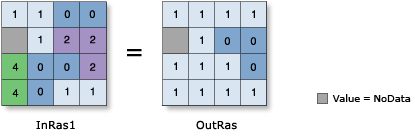
Usage
Two inputs are necessary for this relational evaluation to take place.
The order of inputs is irrelevant for this tool.
In Map Algebra, the equivalent operator symbol for this tool is "!=" (link).
See Analysis environments and Spatial Analyst for additional details on the geoprocessing environments that apply to this tool.
Syntax
NotEqual (in_raster_or_constant1, in_raster_or_constant2)
| Parameter | Explanation | Data Type |
in_raster_or_constant1 | The input that will be compared to for inequality by the second input. A number can be used as an input for this parameter, provided a raster is specified for the other parameter. To be able to specify a number for both inputs, the cell size and extent must first be set in the environment. | Raster Layer; Constant |
in_raster_or_constant2 | The input that will be compared from for inequality by the first input. A number can be used as an input for this parameter, provided a raster is specified for the other parameter. To be able to specify a number for both inputs, the cell size and extent must first be set in the environment. | Raster Layer; Constant |
Return Value
| Name | Explanation | Data Type |
| out_raster | The output raster. The output cell values will be either integer 0 or 1, or NoData if any input cell value is NoData. | Raster |
Code sample
NotEqual example 1 (Python window)
This example performs a Relational not-equal-to operation on two Grid rasters.
import arcpy
from arcpy import env
from arcpy.sa import *
env.workspace = "C:/sapyexamples/data"
outNotEqual = NotEqual("degs", "negs")
outNotEqual.save("C:/sapyexamples/output/outne")
NotEqual example 2 (stand-alone script)
This example performs a Relational not-equal-to operation on two Grid rasters.
# Name: NotEqual_Ex_02.py
# Description: Performs a relational not-equal operation on two
# inputs on a cell-by-cell basis
# Requirements: Spatial Analyst Extension
# Import system modules
import arcpy
from arcpy import env
from arcpy.sa import *
# Set environment settings
env.workspace = "C:/sapyexamples/data"
# Set local variables
inRaster1 = "degs"
inRaster2 = "negs"
# Check out the ArcGIS Spatial Analyst extension license
arcpy.CheckOutExtension("Spatial")
# Execute NotEqual
outNotEqual = NotEqual(inRaster1, inRaster2)
# Save the output
outNotEqual.save("C:/sapyexamples/output/outnotequal")
Environments
Licensing information
- ArcGIS Desktop Basic: Requires Spatial Analyst
- ArcGIS Desktop Standard: Requires Spatial Analyst
- ArcGIS Desktop Advanced: Requires Spatial Analyst