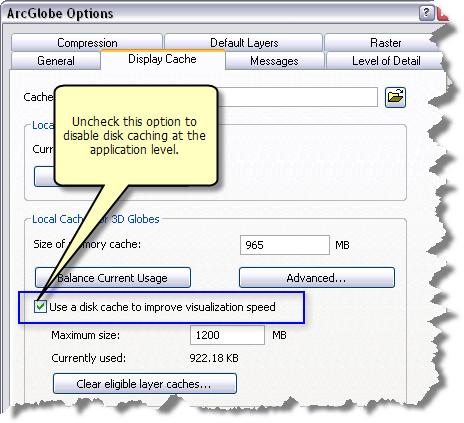Available with 3D Analyst license.
Disk caching can be disabled either at the application level or at the layer level.
Application level configuration: With this option enabled any new layers added to ArcGlobe will not have a disk cache created. Existing layers and documents will continue to populate and maintain their existing caches. This will ensure subsequent sessions will pull new display tiles (for data or services that change frequently), and minimize the disk space being used on your machine.
To enable the application level property:
- Click the Customize menu and click ArcGlobe Options.
- Click the Display Cache tab.
- Uncheck Use a disk cache to improve visualization speed.
- Click OK to close the dialog box and save the setting to disable disk caching.