The Mirror Features tool creates a mirror image copy of selected features on the other side of a line you create. For example, you can create houses in a housing development where houses are mirror images of those on the opposite side of the street. In the graphic below, the house polygon on the left side of the line (representing the street) is selected. The house polygon on the right is the resulting mirrored feature.
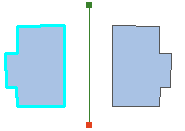
- To use the Mirror Features tool, you must first add it to an ArcMap toolbar from the Commands tab of the Customize dialog box. The Mirror Features tool is found in the Editor category.
- Click the Edit tool
 on the Editor toolbar and click the feature.
on the Editor toolbar and click the feature.
- Click the Mirror Features tool
 on the toolbar to which you added it.
on the toolbar to which you added it.
- Construct a line by clicking once on the start point and once on the end point.