Available with Standard or Advanced license.
A geometric network is a connectivity relationship between a collection of feature classes in a feature dataset. Each feature has a role in the geometric network of either an edge or a junction. Multiple feature classes may have the same role in a single geometric network.
The basic methodology for creating a geometric network is to determine which feature classes will participate in the network and what role each will play. Optionally, a series of network weights can be specified, as can other more advanced parameters.
Building a geometric network from existing data
The process of building a geometric network from existing data is summarized in the following steps, all performed in the Catalog tree:
- Import data into new or existing feature classes.
- Build a geometric network from the feature classes.
- Establish connectivity rules for the geometric network.
Geometric network snapping models
Ideally, your data should be clean before you build a network. Clean data means that all features that should be connected in the network are geometrically coincident—that is, no overshoots or undershoots. However, if this is not the case, the data may be snapped during the network building process.
The snapping process used during network building takes advantage of the same engine used by Topology during its clustering process. It's important to understand how this process works; to read more about it and how it may impact your data, see the Cluster processing topic under Topology in ArcGIS.
It is important to understand how the snapping process works to adjust feature geometries to establish that connectivity. The snapping process will follow the rules outlined below without exception. So, while using the option to snap your data may correct some issues, it may perform changes that you deem undesirable. To keep this from happening; the following suggestions are recommended:
- Start with the smallest snapping tolerance and increase it as needed.
- Prototype the results of network creation with snapping on your data.
- Back up your data prior to creating the geometric network; the snapping that is done during network creation cannot be undone.
- If your data requires a lot of changes to ensure coincidence, consider first creating a Topology on your data to find and fix the errors. Topology contains an exhaustive set of rules to check for data integrity violations and a suite of tools and commands to correct any errors. Creating your geometric network prior to correcting spatial and attribute errors can often lead to more work when correcting the errors. Because network features have special behavior and are aware of what they are connected to, correcting issues such as overshoots and undershoots can take more steps and time once the geometric network is in place. For this reason, we recommend that building your geometric network be done after correcting spatial errors.
Rules for Snapping
When snapping features during network building, it is important to understand how the geometry of features is adjusted when snapping. All or part of any feature in a feature class can be moved. All features in all feature classes have equal weights when being adjusted during snapping. This means that if the endpoints for two edges need to be snapped, they will move an equal distance to snap together.
If features are coincident prior to the network creation, they will remain coincident after the network creation, even though their position may change. This means that point features located along lines will remain along those lines, even if both the point and line vertices are snapped to another feature.
A successful geometric network starts with clean data to ensure that the correct connectivity is being assigned. While the snapping available within the geometric network wizard can help ensure coincidence, it should not be the only solution used. There are other options available for ensuring clean data, such as Topology, which can help cleaning up your data in preparation for use in a geometric network.
The following is a series of examples of how connectivity is established in given scenarios. In these diagrams, use the key below to identify what types of features are illustrated in each scenario:
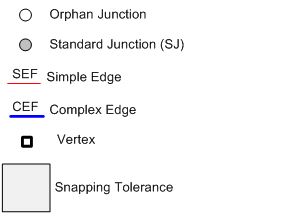
Simple edges connectivity model
The snapping of simple edges during the network building process is governed by the following rules:
Connectivity against simple edges is established only at the ends of edge features.
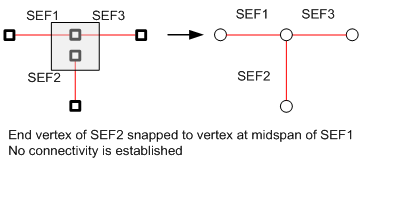
Midspan connectivity will not be established, even if there is a vertex along the simple edge feature.
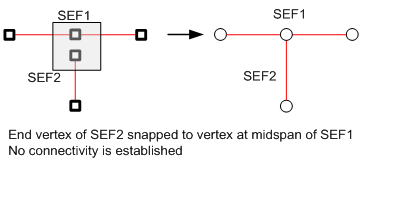
However, simple edge features may be clustered during the snapping process, even though no connectivity is established as outlined.
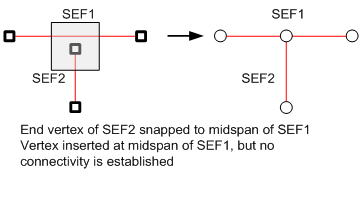
Complex edges connectivity model
The snapping of complex edges during the network building process is governed by the following rules:
Connectivity against complex edges is established both at the ends of features and midspan.
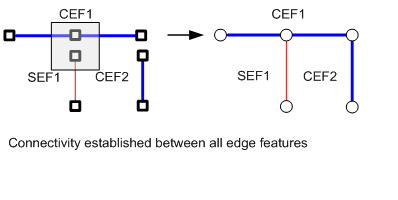
If there is no vertex along the complex edge where connectivity is established, a new vertex is created.
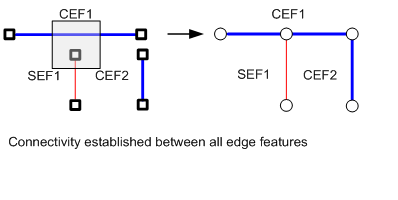
When snapping midspan along complex edges, for connectivity to be established, there must be at least one edge endpoint. While the vertices will be snapped together, connectivity will not be established between the midspan of one edge and the midspan of another edge.
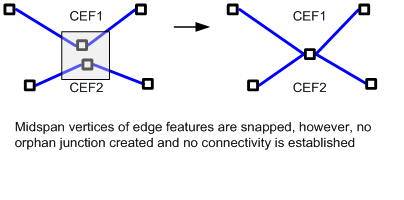
Junction connectivity model
Junctions that are coincident with an edge vertex will remain coincident with the vertex. While the edge and junction may move as part of the snapping process, the junction will not be moved off the edge.
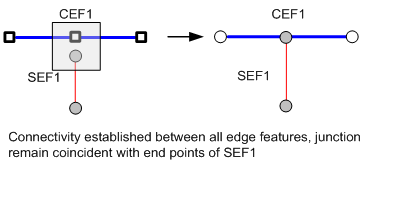
Connectivity model of coincident features
When the network building process encounters coincident junctions, or when the snapping process results in coincident junctions, the resulting connectivity will be nondeterministic. In other words, connectivity will only be established at one of the coincident junctions.
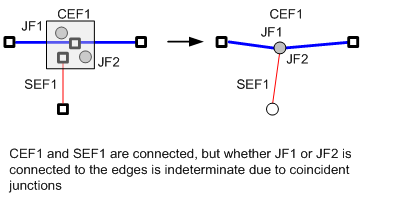
When the snapping tolerance specified for the network building process results in edges being snapped together, the edges will be snapped to become coincident. Since connectivity is governed by geometric coincidence, the edges will be connected. However, the resulting connectivity of their coincident junctions will be indeterminate, as the scenario above also illustrates.
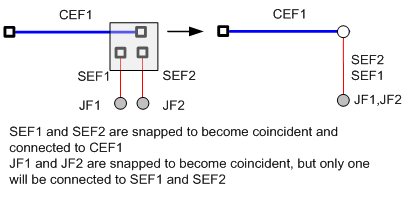
Snapping model for intersecting edges
When snapping is specified during the network building process and intersecting edges are encountered, vertices will be introduced at these intersection points even when connectivity is not, as the scenario below illustrates. This behavior occurs when the intersecting edges are simple or complex or a mixture of both.
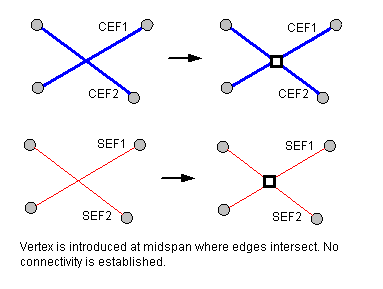
Network build errors
When building a geometric network from existing simple feature classes, certain geometries that are illegal within the geometric network or conditions that you should be aware of may be encountered in some of the input feature classes. Instead of failing when these situations are encountered, the feature is added to the geometric network as a network feature but will not be connected to coincident features. If this occurs, a warning message is displayed at the end of the network building process, and a table is created in the database with a record of these errors; this is called the build errors table.
The error table's name will be <geometricnetwork_name>_BUILDERR. The network building error table's schema is shown in Network build errors table schema.
ArcMap has tools that allow you to use the network build error table to identify the features identified by the build process (see Identifying geometric network build errors). You can choose to either correct the issue or delete the feature. (see About editing geometric network features).
The network build error table will not be updated as the geometric network is edited. As you correct the issues and edit other areas of your geometric network, the network build error table will not be updated. Once you have fixed all the issues reported in this table, it is no longer needed and can be deleted using ArcCatalog.
There are a number of tools and commands in ArcMap to help you identify and repair network features with illegal geometries and with inconsistent network connectivity.
Click the links below to learn more about these tools and commands:
Schema locking
An exclusive lock is required on all the input feature classes when building a geometric network. If any of the input feature classes has a shared lock, the network will not be built.
If any of the feature classes in a network has a shared or exclusive lock, that lock is propagated to all the other feature classes in the network.