Available with 3D Analyst license.
Intensity is a measure, collected for every point, of the return strength of the laser pulse that generated the point. It is based, in part, on the reflectivity of the object struck by the laser pulse. Other descriptions for intensity include return pulse amplitude and backscattered intensity of reflection. Keep in mind, reflectivity is a function of the wavelength used, which is most commonly in the near infrared. Intensity is used as an aid in feature detection and extraction, in lidar point classification, and as a substitute for aerial imagery when none is available. If your lidar data includes intensity values, you can make images from them that look something like black-and-white aerial photos. ArcGIS provides the ability to create intensity imagery from lidar data.

Create a LAS Dataset layer
The first step in making an intensity image in ArcGIS is to use the Create LAS Dataset geoprocessing tool to make a LAS dataset. You will need your lidar stored in LAS format, and the data vendor must have recorded the point intensity values in those files. If your lidar is stored in ASCII XYZI format, you can use an alternate approach outlined at the end of this topic. If you are not in a time-critical situation, create statistics for the LAS dataset. This option is available with the Create LAS Dataset tool. You can also add statistics after the fact using the LAS Dataset Statistics geoprocessing tool. Look at the LAS Dataset Properties dialog box in ArcCatalog or the Catalog window to confirm the point spacing of the LAS dataset on the LAS Files tab.
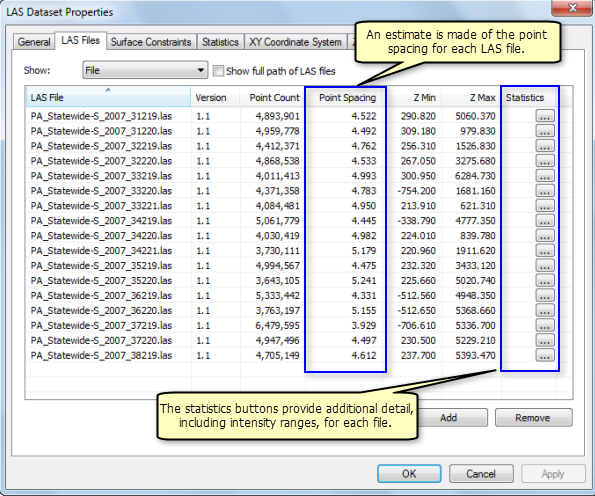
If you look at the statistics for some of the LAS files, you can verify that intensity has indeed been recorded and, if so, what the range of values is. There is no standard range for intensity. Original values are specific to the sensor used to capture the lidar. It is also possible for the data vendor to normalize intensity values into a range of 0–255.
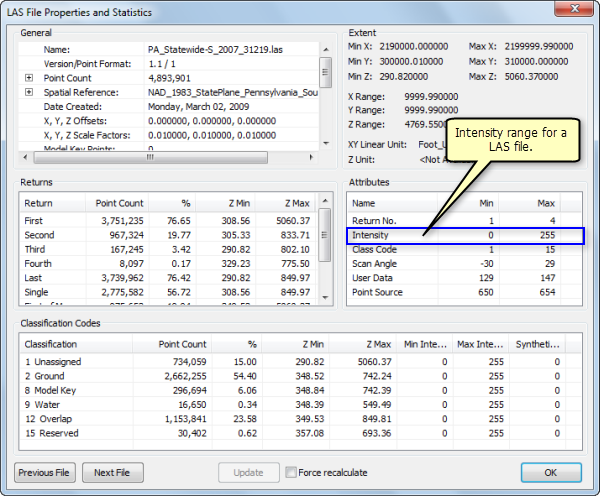
The next step is to define a point filter on the LAS dataset that uses just the first returns. These are the best points to use for intensity images. You define a point filter using a LAS dataset layer. A filter with a LAS dataset is conceptually similar to a definition query on a feature layer. It controls not only what features are drawn but also what is included in geoprocessing. Make a layer by adding your LAS dataset to ArcMap or by using the LAS dataset context menu in ArcCatalog. Open the Layer Properties dialog box, click the Filter tab, then click the First Return button.
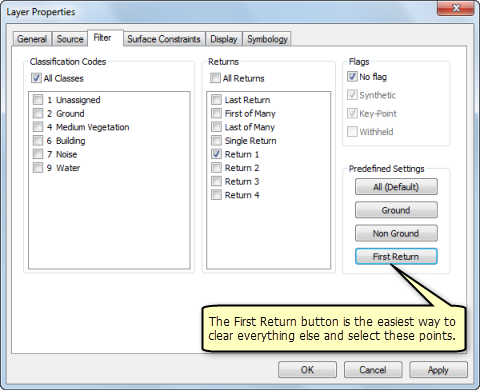
Now your layer is ready to turn into an image.
Produce the intensity image from the LAS dataset layer
The LAS Dataset To Raster geoprocessing tool can be set to use the point intensity values to produce an image.
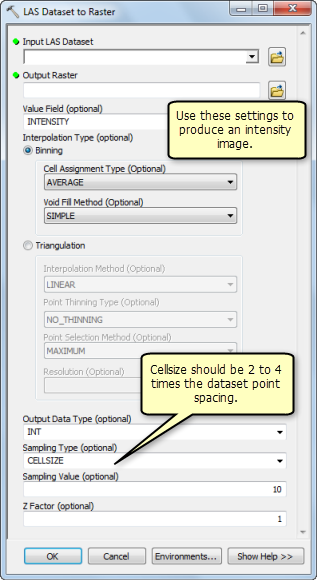
Set Value Field to INTENSITY, Output Data Type to AVERAGE, Void Fill Method to SIMPLE, and Sampling Typeto CELLSIZE. Sampling Value should be set relative to the point spacing of your data. A value of two to four times the average point spacing is reasonable.
After the tool executes, review the presence of NoData areas. Significant numbers of NoData cells result if the output cell size you specified is too small relative to the density of the lidar points. You can see NoData cells by assigning a color to them on the Symbology tab of the raster's Layer Properties dialog box. If there are many NoData results, the easiest thing to do is go back and rerun the LAS Dataset To Raster tool with a larger cell size.
Intensity image display
The range of values in the image is hard to predict without knowing details about how your data was collected and processed. First, the original intensity values are sensor dependent. Second, the values may have been adjusted by the vendor (for example, normalized to a range of 0–255). Due to these variables, it is hard to determine what the best display options are for intensity imagery. Experiment with the intensity raster layer stretch type and contrast. Turning on bilinear resampling is probably a good idea. If you are looking for more display possibilities, consider combining intensity with another variable such as hillshade. The intensity image below is displayed with 50 percent transparency on top of a hillshade of the first return surface.

ASCII XYZI
Use these geoprocessing tools to make an intensity image if your data is in ASCII XYZI format:
- ASCII 3D To Feature Class: Loads the point data into a geodatabase. Set Input Format to XYZI and the output shape type to MULTIPOINT, and be sure to write to a geodatabase feature class, not just a shapefile. This is because the intensity values need to be recorded in a special type of field called a BLOB, which requires a geodatabase.
- Point To Raster: Converts the points to an image. Set Value Field to INTENSITY and the Cell Assignment type to MEAN.
The return intensity collected for every lidar point can be used to make images. These images have a variety of uses in GIS applications including feature detection and extraction. ArcGIS provides tools to make these images.