After defining new gazetteer places for your Gazetteer Metadata Service in a feature class or table, you can load them using the Gazetteer Loader provided with ArcCatalog. Places are loaded in batches of 1,000. Testing shows it takes approximately two to three minutes to load 1,000 place-names. Your performance may vary.
- Add the Gazetteer Loader button to a toolbar.
- Choose the ArcGIS item containing the gazetteer places you want to add.
- Click the Gazetteer Loader button
 .
.
- Click the Browse button
 .
The Gazetteer Service dialog box opens.
.
The Gazetteer Service dialog box opens. - Navigate to the GIS Servers folder
 , connect to the appropriate ArcIMS server
, connect to the appropriate ArcIMS server  , then click the Gazetteer Metadata Service
, then click the Gazetteer Metadata Service to which you want to add places.
to which you want to add places.
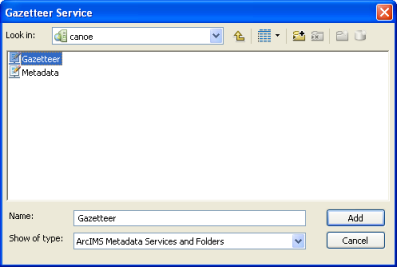
If the service's icon does not show a hand holding a pencil
 , you don't have permission to publish to this Metadata Service, and you won't be able to complete this task.
, you don't have permission to publish to this Metadata Service, and you won't be able to complete this task. - Click Add.
- Click the Name drop-down arrow and click the field containing the place-names.
- Click the Description drop-down arrow and click the field containing the place descriptions.
- Click the Rank drop-down arrow and click the field containing the place ranking.
- Choose how the geographic location of the places is defined.
- For feature classes, choose Extract from Shape or Extract from Fields depending on how the places were defined.
- For tables, choose Extract from Fields.
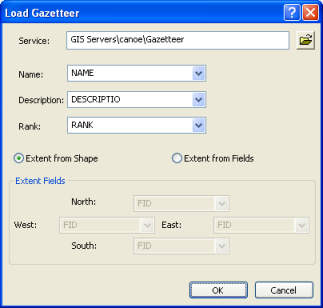
- If you chose Extract from Fields, click the North drop-down arrow and click the field containing the maximum y-coordinate for the place.
- If you chose Extract from Fields, click the West drop-down arrow and click the field containing the minimum x-coordinate for the place.
- If you chose Extract from Fields, click the East drop-down arrow and click the field containing the maximum x-coordinate for the place.
- If you chose Extract from Fields, click the South drop-down arrow and click the field containing the minimum y-coordinate for the place.
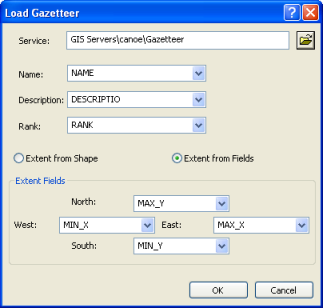
- Click OK.
Messages in the ArcCatalog status bar indicate how many places have been published. The status is updated after each batch of 1,000 places have been published and when the publishing process has completed. For example, the status bar might show the messages Processed 5000 rows or Finished processing 13 rows!
After loading the gazetteer places, they must be indexed so they can be searched.