A raster dataset or mosaic dataset can have statistics associated with it to improve its display and some geoprocessing functionality. However; there may be cases where you want to remove the statistics. For example, when displaying a raster dataset or mosaic dataset in ArcMap, a stretch type is applied by default when statistics are present. If you want to be sure it always displays without this stretch, you need to remove the statistics.
Removing statistics works for most raster datasets (file based or geodatabase) and mosaic datasets. However; you cannot remove the statistics from raster formats that always require statistics, such as GRID.
- Right-click the raster dataset or mosaic dataset in ArcCatalog or the Catalog window and click Properties.
- Scroll to the Statistics section on the General tab.
-
Click the Options button and click Remove Statistics.
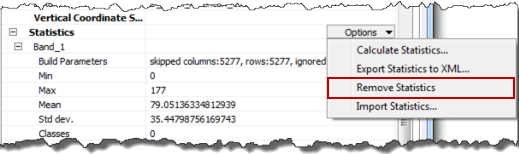
The statistics are removed and the status is reported in this section of the dialog box.