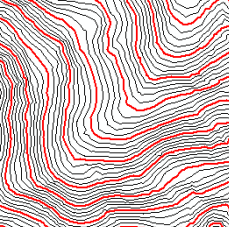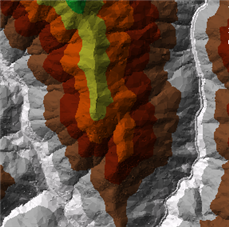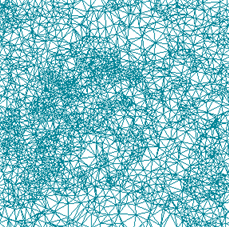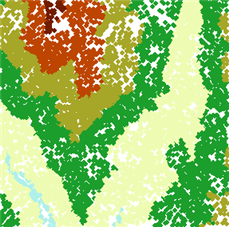Available with 3D Analyst license.
The internal structure of a TIN contains nodes, edges, and faces, which can independently display different surface characteristics in either ArcMap or ArcScene. These surface characteristics include slope, aspect, elevation, and contours.
Display options for TIN surfaces can be accessed from the TIN surfaces' properties. Double-click the layer to open the Layer Properties dialog box and click the Symbology tab. Here, you have access to symbols, labels, color schemes, and layer renderers. Click the Add button to display the choices of TIN surfaces display renderers. Use the other tabs to set other display features such as visibility ranges, transparency, and turning attribute fields on or off. The following table shows the different symbology renderers available for TIN surfaces.
TIN Surface renderers in ArcMap and ArcScene
TIN surface renderers
| TIN renderer | Types of renderers | Example |
|---|---|---|
Contours | Contour with the same symbol |
|
Faces |
|
|
Edges |
|
|
Nodes |
|
|
For steps on displaying TIN surfaces in ArcMap or ArcScene by symbolizing different features, refer to the following topics: