Available with 3D Analyst license.
You can edit existing TINs and add any supplemental data you may have acquired. If you have a TIN surface representing the study area and you have data that shows how the surface has changed since the TIN was constructed, you can add these features to the TIN with the option to save it as a new TIN. For example, line feature classes that represent roadways that have been constructed or new elevation data, such as point feature classes, that show mining excavation in the study area.
There are two ways to edit a TIN in ArcGIS: using the TIN Editing toolbar in ArcMap and using the Edit TIN geoprocessing tool in the TIN Management toolset from the 3D Analyst toolbox.
The interactive TIN Editing tools allow you to interactively edit individual features that contribute to the TIN surface. The TIN editing tools allow you to directly add, remove, or modify TIN nodes, breaklines, or polygons. For an overview of the interactive TIN Editing tools, see Interactive TIN Editing tools.
The process of editing TIN surfaces with geoprocessing tools involves adding new feature classes to an existing TIN, copying a TIN, or defining the data area. The existing TIN may already have features in it, or it may be an empty TIN with no feature classes. Editing TIN surfaces using geoprocessing does not involve changing attributes, or values, of nodes or triangle faces. Changes such as that must be accomplished through either using the interactive TIN Editing tools, editing the source data, or converting features in the TIN to vector features (points, lines, or polygons).
For an overview of the TIN Management geoprocessing tools in the 3D Analyst toolset, see An overview of the Data Management toolset.
The following summary describes how source measurements are represented on a TIN surface. For more information on how to modify these properties, see Editing features of a TIN using geoprocessing.
Height source
The height source in geoprocessing tools is listed as height_field. If the input feature has z-values associated with it, they can be incorporated into the TIN surfaces. An example is line features that represent breaklines, which could help further define the TIN surface. Breaklines normally have an elevation associated with each vertex in the line layer. If the feature is 3D enabled, the height source/field will contain either shape or feature z-values represented as a separate attribute.
Surface feature type (SF_type)
The surface feature type in geoprocessing tools is listed as SF_type. A feature class to be added to a TIN surface can be any one of several types listed in this property. The surface feature type helps define the TIN surface and categorizes the input features according to behaviors associated with their vector type. Points, for instance, can only be added as mass points. However, line features can be represented as hard or soft breaklines, and polygons can be hardclip, softclip, hardreplace, softreplace, harderase, softerase, hardvaluefill, or softvaluefill.
Hard and soft qualifiers for line and polygon feature types are used to indicate whether a distinct break in slope occurs on the surface at their location. A hard line is a distinct break in slope, while a soft line will be represented on the surface as a more gradual change in slope.
Mass points are added as individual nodes in the TIN.
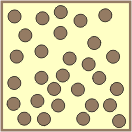
Breaklines are enforced in the triangulation as a series of triangle edges. Steiner, or densification, points are added as needed to maintain conformance to a Delaunay triangulation.
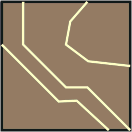
Clip polygons delineate the data area, or interpolation zone, of the TIN. Their boundaries are enforced in the triangulation as breaklines. Triangles falling outside the polygons are masked. They become NoData as far as interpolation is concerned. Erase polygons also influence the data area of the TIN. Their boundaries are enforced in the triangulation as breaklines. Then triangles falling inside the polygons are masked. Replace polygons are used to define flat areas. Their boundaries are enforced in the triangulation as breaklines using a constant height. All nodes inside the polygons have their z-values set to the same constant.
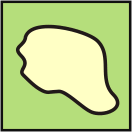
Tag value
The tag value in geoprocessing tools is listed as tag_field. Tag value fill polygons assign integer values, which are used as a simple form of attribution, to triangles. Their boundaries are enforced in the triangulation as breaklines. Triangles inside these polygons are attributed with the tag values. Tags are stored as signed longs. Triangle tags represent user-defined criteria about area. Landcover codes are an example. The TIN can subsequently be rendered by symbolizing the triangles based on these tags. The Identify tool also reports their value.