Key numbering
In areas of a map where there is a high density of features (for example, small subdivisions or groups of buildings such as a museum or university), it is difficult to place unambiguous labels. Often just one or two labels are placed over the whole area and the remaining features are unlabeled. A solution to this issue is to use the Maplex Label Engine's key numbering and provide a table showing the key numbers and the original labels.
Key numbering is used after all other label strategies have been tried. It does not appear on the Strategy Order dialog box for this reason.
The images below show key numbering used to label a small subdivision and a cluster of buildings.
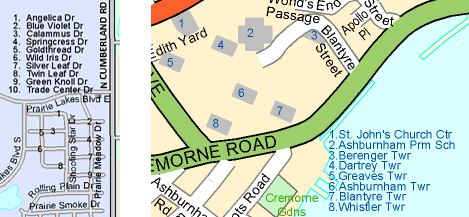
Creating key numbering groups
In creating a key numbering group, you will need to specify the horizontal alignment, whether the key numbers will be consecutive between keys or will always start at 1, a delimiter character, and a minimum and maximum number of lines for the keys. You can create multiple key numbering groups for use in your map.
Using key numbering groups
Once a key numbering group has been created, it can be applied to individual label classes on the Fitting Strategy tab of the Placement Properties dialog box.