Summary
Exports point features from a point surface model created in the Compose Surface window in ArcGIS for Maritime: Bathymetry.
Exported point features are copied directly from source point datasets associated with representative rasters referenced in the surface model and are not extracted from cell values of the rasters themselves. Footprint polygons specified when point datasets are added to a Bathymetric Information System (BIS) are used to determine the areas in which points should be exported from each source point dataset. In areas of overlap between two or more datasets in the surface model, points from only the topmost dataset (based on ordering rules defined in the surface model) are exported.
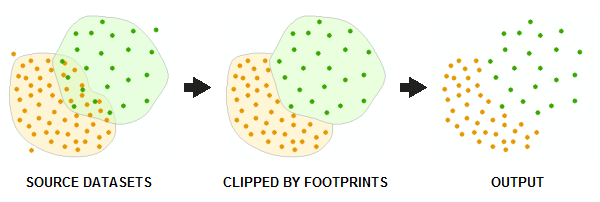
Usage
The BIS Model parameter is the name of a point surface model contained in the BIS workspace. You create and save BIS models in the Compose Surface window in Bathymetry Solution.
The Output Features parameter is the location where the new output feature class will be generated.
Syntax
ExportPoints(bis_workspace, bis_model, out_features, {exported_fields})| Parameter | Explanation | Data Type |
bis_workspace | The Bathymetric Information System (BIS) containing the point surface model that should be exported. This parameter accepts any geodatabase (.gdb) or enterprise database connection file (.sde) that has been registered as a BIS and is on the latest version. | Workspace |
bis_model | The name of the composite surface in the BIS workspace. | String |
out_features | The feature class that will contain the extracted features. This tool will output a new z-enabled point feature class. | Feature Class |
exported_fields (Optional) | Specifies the fields to be included in the output feature class.
| Boolean |
Code sample
ExportPoints example (stand-alone script)
The following stand-alone script demonstrates how to use the ExportPoints tool.
# Name: ExportPoints_Example.py
# Description: Extracts point features from a BIS composite surface.
# Requirements: ArcGIS for Maritime Bathymetry
# setup parameters
bis_workspace = "C:/data/BIS.gdb"
bis_model = "NewModel"
out_features = "C:/output/Output.gdb/PointFC"
exported_fields = "INCLUDE_GEOMETRY_ONLY"
# for a stand-alone script, check out the extension first
arcpy.CheckOutExtension("Bathymetry")
# execute the tool
arcpy.ExportPoints_bathymetry(bis_workspace, bis_model, out_features, exported_fields)
Environments
Licensing information
- Basic: No
- Standard: Requires Maritime Bathymetry
- Advanced: Requires Maritime Bathymetry