Available with Business Analyst license.
Summary
Thematically shades the percent penetration of selected segments. This map helps you determine the concentration of your target segments at a given level of geography.
Illustration
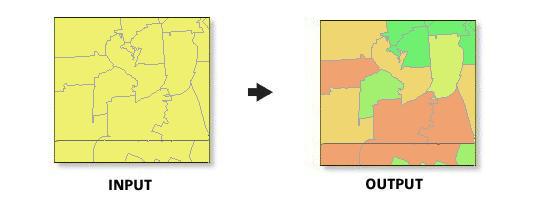
Usage
To best determine what segments to include in the Penetration Map, you should analyze the output from the Profile Segmentation Report.
The Segmentation Layer parameter should be set higher than the block group geography, for example, Census Tracts or ZIP Codes. There must be a distribution of households for a unit of geography for this map to be created.
The Segmentation Base can be generated using total adult population or total households.
Total adult population includes individuals 18 years old or older.
You may want to create a Game Plan Chart to help you in the selection of your segments.
You can change the default colors used in the Penetration Map by editing the Business Analyst Styles document. You can edit these colors in ArcMap by using Customize > Style Manager
Syntax
SegmentationPenetrationMap(SegmentationBase, SegmentaionClusters, SegmentationLayer, SegmentationAnalysisResultFolder, {CreateReport}, {CreateFeatureClass})| Parameter | Explanation | Data Type |
SegmentationBase | The segmentation base can be generated using total adult population or total households. | String |
SegmentaionClusters [SegmentaionClusters,...] | One or more segments used to define your summarized target penetration. | String |
SegmentationLayer | The geographic layer containing the segmentation variables. Typically, the segmentation variables are Tapestry variables. | String |
SegmentationAnalysisResultFolder | The output file directory. | Folder |
CreateReport (Optional) | Generates a Segmentation Penetration Map report.
| Boolean |
CreateFeatureClass (Optional) | Generates an output feature class for the Segmentation Penetration Map.
| Boolean |
Code sample
SegmentationPenetrationMap example (stand-alone script)
# Name: SegmentationPenetrationMap.py
# Description: Creats a Segmentation penetration map based on selected Tapestry variables.
# Author: Esri
# Import system modules
import arcview
import arcpy
arcpy.ImportToolbox(r"C:\Program Files (x86)\ArcGIS\Desktop10.8\Business Analyst\ArcToolbox\Toolboxes\Business Analyst Tools.tbx")
try:
# Acquire extension license
arcpy.CheckOutExtension("Business")
# Define input and output parameters for the Segmentation Penetration Map tool
GeoLayer = "C:/ArcGIS/Business Analyst/US_2019/Data/Demographic Data/BlockGroups_bg.bds"
OutPath = "C:/temp/Output_Segmentation"
# Create Customer Segmentation Penetration Map
arcpy.SegmentationPenetrationMap_ba("Total Adult Population", "Boomburbs; Exurbanites", "US.BDS.BlockGroups", GeoLayer, OutPath, CREATE_REPORT)
# Release extension license
arcpy.CheckInExtension("Business")
except:
print arcpy.GetMessages(2)
Environments
This tool does not use any geoprocessing environments.
Licensing information
- Basic: Requires Business Analyst
- Standard: Requires Business Analyst
- Advanced: Requires Business Analyst