Description
The Buffer tool creates a new coverage of buffer polygons around specified input coverage features. Features can be polygons, lines, points, or nodes.
You can use the Buffer tool to identify or define an area within a specified distance around a feature. For example, you may create a buffer to define an area around a river to identify land that can't be developed, or you may want to create a buffer to select features within a specified distance of a feature.
An item named INSIDE in the output polygon attribute table (PAT) identifies the buffer polygons. Polygons representing buffer zones have a value of 100; outside polygons have the value 1. Overlapping polygons with a common INSIDE value are merged.
The width of the buffer can be specified in one of three ways:
- With a fixed distance—Specify a constant buffer distance to apply to all input features.
- With an item—Specify a numeric buffer item from the input coverage. Each feature in the input coverage will be buffered according to its value in the buffer item.
- With a distance table—Specify a buffer item common to both the input coverage and a buffer table that contains a numeric item named DIST. Every feature with a common buffer item value will be buffered by the associated DIST value. See Using lookup tables for more information.
Examples
Example 1
Buffer of a line coverage using a buffer distance of 200, a buffer shape of FLAT, and a buffer side of FULL.
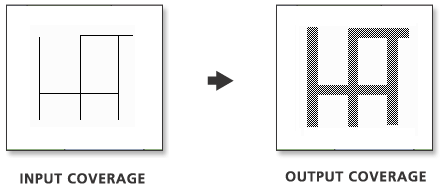
Example 2
Buffer of a line coverage using the below buffer table, a buffer shape of FLAT, and a buffer side of FULL.
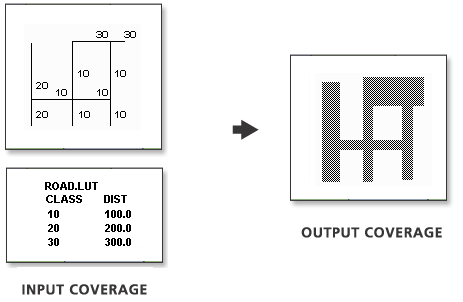
Use caution with left and right options of line buffer style
The Left and Right options use the topological left and right of the line, so line topology must be present for the use of these options.
Caution must be exercised in interpreting the "left" or "right" of a line. A single line segment defines two half planes, cutting a rectangular buffer into two clearly defined left and right sections. When connecting line segments, points that are on the left side of one segment may be on the right side of another connecting segment.
This ambiguity can be prevented by the concept of "not crossing over the line." When buffer distances are small compared to arc lengths, the Buffer Regions tool will generate buffers that observe this principle for individual lines. However, lines may be connected to networks where more than two lines may come together, and in such instances, points may be on the left side of one line and on the right side of another. When buffer distances increase with respect to relative line lengths, the number of crossovers will increase.