Available with Advanced license.
Summary
Converts input coverage points to an output coverage of Thiessen proximal polygons.
Illustration
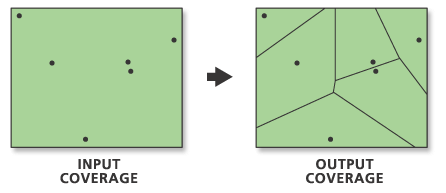
Usage
Thiessen polygons have the unique property that each polygon contains only one input point, and any location within a polygon is closer to its associated point than to the point of any other polygon.
To ignore close points, specify a proximal tolerance. For point coverages with an automation scale between 1:10,000 and 1:100,000, try a tolerance between 1.668 ft (0.508 m) and 16.620 ft (5.080 m).
The Output Coverage inherits these data model contents from the Input Coverage: items from the point attribute table, tics, and the projection file.
Thiessen polygons can be used to apportion a point coverage into regions known as Thiessen or Voronoi polygons. Each region contains only one Input Coverage point. Each region has the unique property that any location within a region is closer to the region's point than to the point of any other region.
All items in the Input Coverage point attribute table (PAT) are copied to their associated polygons in the Output Coverage PAT.
The Output Coverage polygon label points are located at the same positions as the Input Coverage points.
If the Input Coverage has a PRJ file, it is copied to the Output Coverage.
Syntax
Thiessen(in_cover, out_cover, {proximal_tolerance})| Parameter | Explanation | Data Type |
in_cover | The coverage that must have a point feature attribute table created by BUILD with the POINT option. | Coverage |
out_cover | The polygon coverage in which the Thiessen proximal polygons will be produced. | Coverage |
proximal_tolerance (Optional) | Tolerance used to eliminate Input Coverage points that fall within the specified distance of other Input Coverage points. The default Proximal Tolerance is the machine precision of the computer. | Double |
Code sample
Thiessen example (stand-alone script)
The following stand-alone script demonstrates how to create a thiessen proximal polygon around each well in a point coverage.
# Name: Thiessen_Example.py
# Description: Creates a thiessen area around each well in a point coverage.
# Requirements: ArcInfo Workstation
# Import system modules
import arcpy
from arcpy import env
# Set environment settings
env.workspace = "C:/data"
# Set local variables
inCover = "wells"
outCover = "C:/output/wellareas"
# Execute Thiessen
arcpy.Thiessen_arc (inCover, outCover, "")
Environments
Licensing information
- Basic: No
- Standard: No
- Advanced: Requires ArcInfo Workstation installed