ArcMap
Released Version: 10.8.1 (July 2020) Previous Version: 10.8 (February 2020)
Use ArcMap, ArcCatalog, ArcGlobe, and ArcScene—the traditional ArcGIS Desktop applications—to create maps, perform spatial analysis, manage geographic data, and share your results.
Ready to try ArcGIS Pro? The newest addition to the ArcGIS Desktop product line integrates your GIS workflows in a single elegant application.
Quick Start Guide | System Requirements | Installation Guide | License Manager Guide | What's New
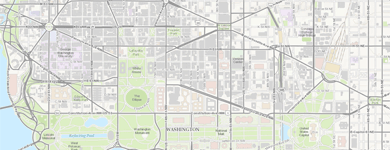
Create Maps
Visualize, interpret, compare, and summarize spatial data in 2D and 3D. Design map layouts for print or online publishing.
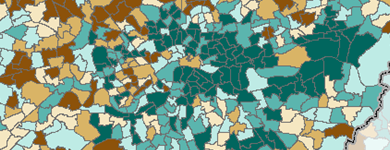
Perform Analysis
Understand spatial relationships, find locations and routes, detect patterns, and make predictions. Analysis is carried out with geoprocessing tools.
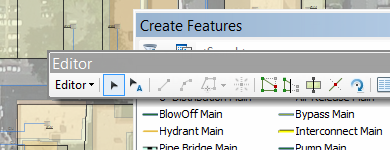
Manage Geographic Data
Create, manage, and edit geographic information, including features, tables, imagery, lidar, and other types of data.
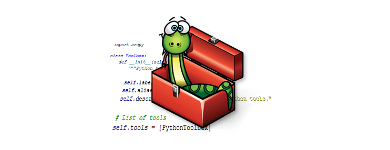
Automate workflows
Automate, improve, and share your workflows using geoprocessing models and scripts.
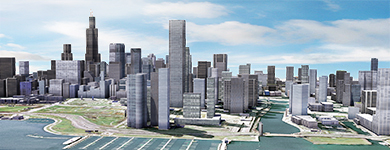
Extend Your Desktop
Add functionality to perform advanced analysis, optimize data and task management, and support industry-specific workflows.
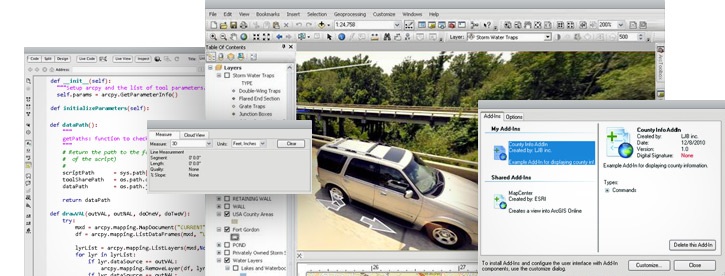
Customize Your Desktop
Configure the user interface to suit your needs. Develop custom tools, menus, add-ins, and extensions for your organization.
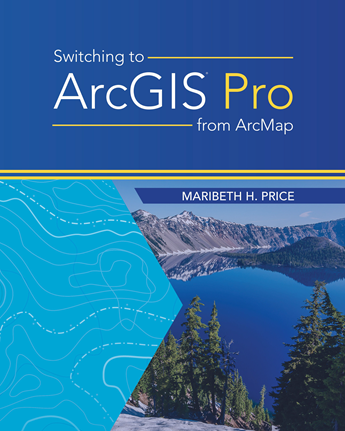
Switching to ArcGIS Pro from ArcMap is an invaluable resource for those looking to migrate from ArcMap to ArcGIS Pro. Rather than teach Pro from the start, this book focuses on the difference between Pro and ArcMap for a more rapid adjustment to common workflows.
New to ArcGIS?
The Learn ArcGIS website offers lessons and projects that teach the fundamentals of the ArcGIS platform.