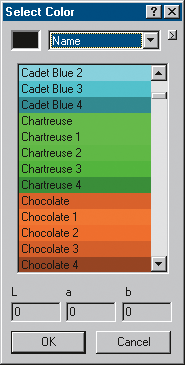|
This document is archived and information here might be outdated. Recommended version. |
 |
This document is archived and information here might be outdated. Recommended version. |
| ArcObjects namespaces > Framework > ESRI.ArcGIS.Framework > Classes > C > ColorBrowser CoClass (ArcObjects .NET 10.4 SDK) |
Esri Custom Color Dialog.
The ColorBrowser allows the user to select a color by specifying individual RGB, CMYK, HSV, HLS, or gray color properties.
Use the ColorBrowser coclass to display the ArcMap color browser dialog box. Note that this coclass should only be used from within the ArcMap framework.
| Interfaces | Description |
|---|---|
| IColorBrowser | Provides access to members that control the Color Browser Dialog. |
Edit a color by specifying red, green, and blue proportions. The selected color internally uses the RGB color model.
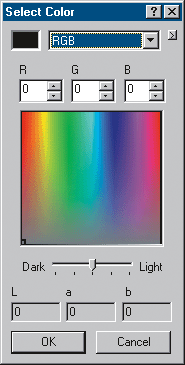
Edit a color by specifying cyan, magenta, yellow, and black proportions. The selected color internally uses the CMYK color model.
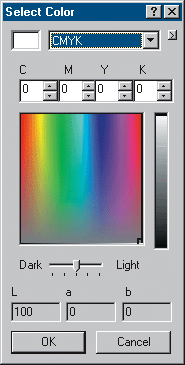
Edit a color by specifying hue, saturation, and value proportions. The selected color internally uses the HSV color model.

Edit a color by specifying the depth of grayness. The selected color internally uses the gray color model.
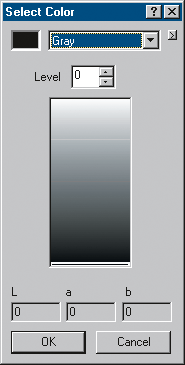
Edit a color by specifying a name selected from a fixed ArcMap color list. The selected color internally uses the HLS color model.