 |
This document is archived and information here might be outdated. Recommended version. |
 |
This document is archived and information here might be outdated. Recommended version. |
| ArcObjects namespaces > Framework > ESRI.ArcGIS.Framework > Interfaces > IA > IApplication Interface (ArcObjects .NET 10.4 SDK) |
Provides access to members that query or modify the application.
The Application object is the core object in the ArcMap and ArcCatalog applications. This object represents the application itself and acts as the central point where access is gained to other objects in the system. The Application object's primary interface is IApplication. This interface provides access to the Document object, the extensions, the StatusBar object, the Templates object, the currently selected tool, and the Visual Basic Editor. There are several methods that allow you to open, save, and print documents, lock and unlock the application from user customizations, display dialogs, and exit the application.
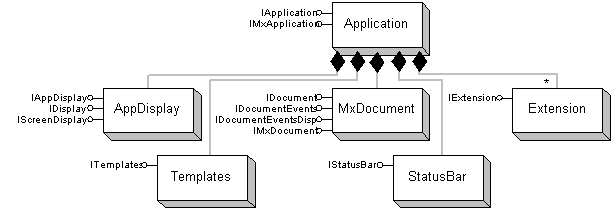
| Description | ||
|---|---|---|
 |
Caption | The caption of this application. |
 |
CurrentTool | The currently selected tool. |
 |
Document | The document that is currently loaded in the application. |
 |
FindExtensionByCLSID | Finds an extension by its CLSID. |
 |
FindExtensionByName | Finds an extension by its name. |
 |
hWnd | The handle of the application's window. |
 |
IsDialogVisible | Indicates if the specified dialog is visible in the application. |
 |
LockCustomization | Locks the application's user interface against any customizations. |
 |
Name | The name of this application. |
 |
NewDocument | Creates a new document in this application. |
 |
OpenDocument | Opens a document in this application. |
 |
PrintDocument | Displays the Print dialog. |
 |
PrintPreview | Displays how the document will look like when it is printed. |
 |
RefreshWindow | Redraws the application window. |
 |
SaveAsDocument | Saves the document that is currently open in this application to a different file. |
 |
SaveDocument | Saves the document that is currently open in this application. |
 |
ShowDialog | Displays the specified dialog in the application. |
 |
Shutdown | Terminates the application. |
 |
StatusBar | The statusbar of this application. |
 |
Templates | The templates collection. |
 |
UnlockCustomization | Unlocks previous user interface customization lock. |
 |
VBE | The Visual Basic Environment. |
 |
Visible | Indicates if the application window is visible. |
| CoClasses and Classes | Description |
|---|---|
| Application (esriArcCatalog) | Esri ArcCatalog Application. |
| Application (esriArcGlobe) | Esri ArcGlobe Application. |
| Application (esriArcMap) | Esri ArcMap Application |
| Application (esriArcScene) | The 3D Modeling Application. |
| AppRef | A reference to the currently running application. |
IMxApplication Interface | IDocument.Parent Property | ICommand.OnCreate Method