 |
This document is archived and information here might be outdated. Recommended version. |
 |
This document is archived and information here might be outdated. Recommended version. |
| ArcObjects Help for .NET developers > ArcObjects namespaces > Geometry > ESRI.ArcGIS.Geometry > Interfaces > IE > IEnvelope Interface > IEnvelope.ExpandZ Method (ArcObjects .NET 10.5 SDK) |
Moves the Z attribute of the sides toward or away from each other.
[Visual Basic .NET] Public Sub ExpandZ ( _ ByVal dz As Double, _ ByVal asRatio As Boolean _ )
[C#] public void ExpandZ ( double dz, bool asRatio );
[C++]
HRESULT ExpandZ(
double dz,
VARIANT_BOOL asRatio
);
[C++]
Parameters dz dz is a parameter of type double asRatio asRatio is a parameter of type VARIANT_BOOL
ExpandZ scales the Z attributes of the Envelope. If asRatio=FALSE, the scaling is additive (ZMin=ZMin - dz, ZMax=ZMax + dz). If asRatio=TRUE, the scaling is multiplicative (ZMin=ZMin - dz*Depth/2, ZMax=ZMax + dz*Depth/2)
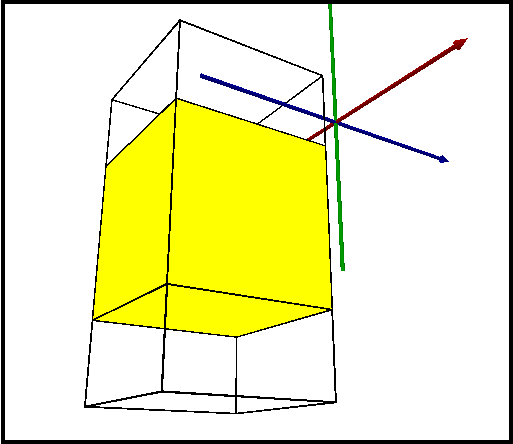
public static void TestExpandZ()
{
const double ScaleFactor=1.986;
IEnvelope2 envelope=GetEnvelopeGeometry() as IEnvelope2;
double beforeXMin, beforeXMax, beforeYMin, beforeYMax;
envelope.QueryCoords(out beforeXMin, out beforeYMin, out beforeXMax, out beforeYMax);
double beforeZMin, beforeZMax;
envelope.QueryZCoords(out beforeZMin, out beforeZMax);
envelope.ExpandZ(ScaleFactor, true);
double afterXMin, afterXMax, afterYMin, afterYMax;
envelope.QueryCoords(out afterXMin, out afterYMin, out afterXMax, out afterYMax);
double afterZMin, afterZMax;
envelope.QueryZCoords(out afterZMin, out afterZMax);
//beforeXMin=-8.604
//beforeXMax=1.396
//beforeYMin=-12.117
//beforeYMax=-2.117
//beforeZMin=-12.902
//beforeZMax=-2.902
//afterXMin=-8.604
//afterXMax=1.396
//afterYMin=-12.117
//afterYMax=-2.117
//afterZMin=-17.829
//afterZMax=2.026
}