 |
This document is archived and information here might be outdated. Recommended version. |
 |
This document is archived and information here might be outdated. Recommended version. |
| ArcObjects Help for .NET developers > ArcObjects namespaces > Controls > ESRI ArcGIS Controls > Interfaces > IM > IMissingCommand Interface > IMissingCommand.SetErrorMessage Method (ArcObjects .NET 10.5 SDK) |
Sets the message that is displayed when the command is clicked.
[Visual Basic .NET] Public Sub SetErrorMessage ( _ ByVal clickMessage As String, _ ByVal tooltipMessage As String _ )
[C#] public void SetErrorMessage ( string clickMessage, string tooltipMessage );
[C++]
HRESULT SetErrorMessage(
BSTR clickMessage,
BSTR tooltipMessage
);
[C++]
Parameters clickMessage [in] clickMessage is a parameter of type BSTR tooltipMessage [in] tooltipMessage is a parameter of type BSTR
Use SetErrorMessage to override the default click and tooltip messages that are displayed when a ToolbarControl item has a missing command, and the user clicks or moves the mouse over the item when IToolbarControl::Tooltips is true. By default the messages display the guid (the *.dll file containing the command has been unregistered) and progID (the *.dll file containing the command has been deleted) of the MissingCommand.
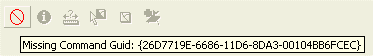
A command is created automatically when an item is added to the ToolbarControl through the property pages. If the *.dll file containing the command is missing or is unregistered the command will be a missing command.