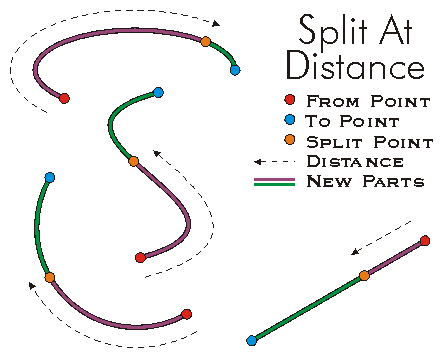|
This document is archived and information here might be outdated. Recommended version. |
IPolycurve.SplitAtDistance Method (ArcObjects .NET 10.5 SDK)
 |
This document is archived and information here might be outdated. Recommended version. |
| ArcObjects Help for .NET developers > ArcObjects namespaces > Geometry > ESRI.ArcGIS.Geometry > Interfaces > IP > IPolycurve Interface > IPolycurve.SplitAtDistance Method (ArcObjects .NET 10.5 SDK) |
Introduces a new vertex into this polyline at a specified distance from the beginning of the polyline.
[Visual Basic .NET] Public Sub SplitAtDistance ( _ ByVal distance As Double, _ ByVal asRatio As Boolean, _ ByVal createPart As Boolean, _ ByRef SplitHappened As Boolean, _ ByRef newPartIndex As Integer, _ ByRef newSegmentIndex As Integer _ )
[C#] public void SplitAtDistance ( double distance, bool asRatio, bool createPart, ref bool SplitHappened, ref int newPartIndex, ref int newSegmentIndex );
[C++]
HRESULT SplitAtDistance(
double distance,
VARIANT_BOOL asRatio,
VARIANT_BOOL createPart,
VARIANT_BOOL* SplitHappened,
long* newPartIndex,
long* newSegmentIndex
);
[C++]
Parameters distance distance is a parameter of type double asRatio asRatio is a parameter of type VARIANT_BOOL createPart createPart is a parameter of type VARIANT_BOOL SplitHappened [out] SplitHappened is a parameter of type VARIANT_BOOL newPartIndex [out] newPartIndex is a parameter of type long newSegmentIndex [out] newSegmentIndex is a parameter of type long
Adds a new vertex point to the curve at a specified distance from the From point of the curve. For a split to happen, the split distance must be between the From and To points of the polycurve.
CreatePart must be FALSE for polygons. For polylines, if CreatePart is TRUE, the part on which the new split point falls is split into two parts with the newly added vertex serving as the end of the first part and the beginning of the second.