 |
This document is archived and information here might be outdated. Recommended version. |
 |
This document is archived and information here might be outdated. Recommended version. |
| ArcObjects Help for .NET developers > ArcObjects namespaces > Controls > ESRI ArcGIS Controls > Interfaces > IT > IToolbarControl2 Interface > IToolbarControl2.FillDirection Property (ArcObjects .NET 10.5 SDK) |
The fill direction of the ToolbarControl background color.
[Visual Basic .NET] Public Property FillDirection As esriToolbarFillDirection
[C#] public esriToolbarFillDirection FillDirection {get; set;}
[C++]
HRESULT get_FillDirection(
esriToolbarFillDirection* pVal
);
[C++]
HRESULT put_FillDirection(
esriToolbarFillDirection pVal
);
[C++]
Parameters pVal [out, retval]
pVal is a parameter of type esriToolbarFillDirection pVal [in]
pVal is a parameter of type esriToolbarFillDirection
Returns or sets the fill direction used to shade the background color of the ToolbarControl between the BackColor and FadeColor. By default a horizontal fill direction will be set.
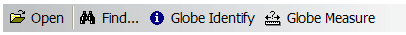
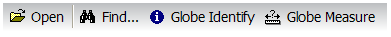
1005 800a03ed: The value of a parameter which is an enumerated constant is out of the range of required values
The BackColor, FadeColor and FillDirection properties do not affect the visual appearance of the ToolbarControl when Transparent is set to true.
When ThemedDrawing is false the background color of any items on the ToolbarControl is an alpha blend of the BackColor and the Windows System '3D Highlight' color. When ThemedDrawing is true the system controls the background color.