 |
This document is archived and information here might be outdated. Recommended version. |
 |
This document is archived and information here might be outdated. Recommended version. |
| ArcObjects Help for .NET developers > ArcObjects namespaces > Controls > ESRI ArcGIS Controls > Classes > S > SymbologyControl CoClass (ArcObjects .NET 10.5 SDK) |
Provides access to the Esri SymbologyControl.
The SymbologyControl provides properties, methods, and events for: managing the general appearance; loading symbology from within Server Style files; Style files (if ArcGIS for Desktop is installed), managing symbology within each style class; and setting the current style class.
Server Styles are collections of symbols and map elements that are often grouped by functionality. For example, symbols and map elements used by the transportation industry maybe grouped into a Transportation Server Style.
Server Styles are stored in files that have a .ServerStyle extension. Esri provides several styles for you to use out-of-the-box. These styles are found under \\install_location\ArcGIS\Styles. You will find commonly used symbols and map elements in ESRI.ServerStyle, and more domain specific style items in relevantly named .ServerStyle files (for example, Transportation.ServerStyle).
A style is composed of several style items. These style items provide access to individual map elements and symbols. Style items are organized into style classes, which are types of style items. A style class may have several groups of items organized into categories. For example, Precipitation is a style item that belongs to the Color Ramps style class and the Default Ramps category.
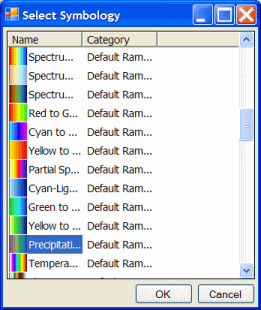
Use the ISupportErrorInfo method InterfaceSupportsErrorInfo to determine if the object supports extended error information. If the object supports extended error info, VC++ developers should use the OLE/COM IErrorInfo interface to access the ErrorInfo object. Visual Basic developers should use the global error object Err to retrieve this extended error information.
| Interfaces | Description |
|---|---|
| IConnectionPointContainer | Supports connection points for connectable objects. |
| IPersist | Defines the single method GetClassID, which is designed to supply the CLSID of an object that can be stored persistently in the system. IPersist is the base interface for three other interfaces: IPersistStorage, IPersistStream, and IPersistFile. |
| IPersistStreamInit | Supports initialized stream-based persistence, regardless of whatever else the object does. |
| ISupportErrorInfo | Indicates whether a specific interface can return Automation error objects. |
| ISymbologyControl | Provides access to members that control the SymbologyControl. |
| ISymbologyControlDefault | Provides access to members that control the SymbologyControl. |
| Interfaces | Description |
|---|---|
| ISymbologyControlEvents (default) | Provides access to events that occur with interaction to the SymbologyControl. |
When working with SymbologyControl's default outbound interface in Visual Basic 6 declare variables as follows:
Private WithEvents pSymbologyControl as SymbologyControl