 |
This document is archived and information here might be outdated. Recommended version. |
 |
This document is archived and information here might be outdated. Recommended version. |
Defines this circular arc by a center point, 'from' angle, signed central angle, and radius.
[Visual Basic .NET] Public Sub PutCoordsByAngle ( _ ByVal cp As IPoint, _ ByVal FromAngle As Double, _ ByVal CentralAngle As Double, _ ByVal arcRadius As Double _ )
[C#] public void PutCoordsByAngle ( IPoint cp, double FromAngle, double CentralAngle, double arcRadius );
[C++]
HRESULT PutCoordsByAngle(
IPoint* cp,
double FromAngle,
double CentralAngle,
double arcRadius
);
[C++]
Parameters cp
cp is a parameter of type IPoint* FromAngle
FromAngle is a parameter of type double CentralAngle
CentralAngle is a parameter of type double arcRadius
arcRadius is a parameter of type double
PutCoordsByAngle creates a Circular Arc given the Center Point, the From Angle, the Central Angle, and the Radius.
PutCoordsByAngle is one of the easiest ways to create a desired Circular Arc. However, due to numeric accuracy limitations of computers and trigonometric functions, the From and To Points may be very slightly offset from the expected coordinates. This is important to keep in mind when attempting to connect the endpoints to other segments.
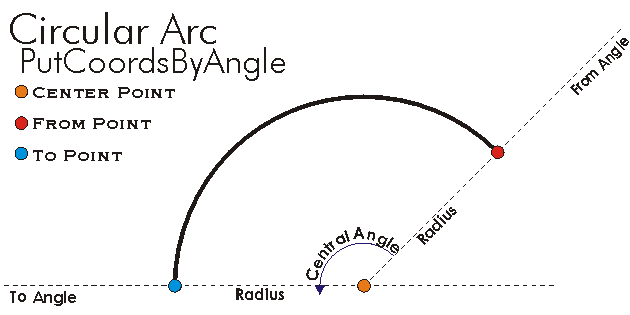
ICircularArc Interface | ICircularArc.QueryCoordsByAngle Method