 |
This document is archived and information here might be outdated. Recommended version. |
 |
This document is archived and information here might be outdated. Recommended version. |
Constructs an envelope from the coordinate values of lower, left and upper, right corners.
[Visual Basic .NET] Public Sub PutCoords ( _ ByVal XMin As Double, _ ByVal YMin As Double, _ ByVal XMax As Double, _ ByVal YMax As Double _ )
[C#] public void PutCoords ( double XMin, double YMin, double XMax, double YMax );
[C++]
HRESULT PutCoords(
double XMin,
double YMin,
double XMax,
double YMax
);
[C++]
Parameters XMin
XMin is a parameter of type double YMin
YMin is a parameter of type double XMax
XMax is a parameter of type double YMax
YMax is a parameter of type double
Defines an Envelope given the XMin, YMin, XMax, and YMax. If XMin > XMax or if YMin > YMax, the created Envelope uses the input values, but properly reassigns the Min and Max values.
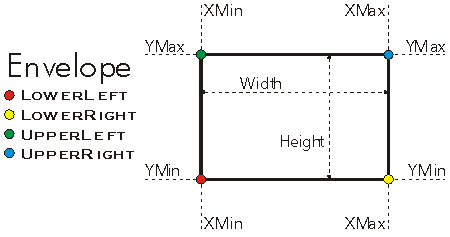
private void PutCoordinates()
{
IEnvelope envelope=new EnvelopeClass();
envelope.PutCoords(100, 100, 200, 200);
String report="Envelope\n" +
"LowerLeft X=" + envelope.LowerLeft.X + "\n" +
"LowerLeft Y=" + envelope.LowerLeft.Y + "\n\n" +
"LowerRight X = " + envelope.LowerRight.X + "\n" +
"LowerRight Y = " + envelope.LowerRight.Y + "\n\n" +
"UpperLeft X=" + envelope.UpperLeft.X + "\n" +
"UpperLeft Y=" + envelope.UpperLeft.Y + "\n\n" +
"UpperRight X = " + envelope.UpperRight.X + "\n" +
"UpperRight Y = " + envelope.UpperRight.Y;
System.Windows.Forms.MessageBox.Show(report);
}
' The example shows how to move an Envelope to a new
' center point (pPoint).
'This example demonstrates how to use the IEnvelope::PutCoords method
Public Function CreateEnvXY(ByVal dblXMin As Double, ByVal dblYMin As Double, _
ByVal dblXMax As Double, ByVal dblYMax As Double) As IEnvelope
CreateEnvXY=New Envelope
CreateEnvXY.PutCoords(dblXMin, dblYMin, dblXMax, dblYMax)
End Function
IEnvelope Interface | IEnvelope.QueryCoords Method